Wireless keyboards remove desk clutter and give you freedom to type. With so many models available, it can be hard to know which features really matter. This guide explains the most important factors, highlights top products, and makes it easier to choose a keyboard that fits your needs.
For more general information about keyboards, see our complete Keyboard Buyer’s Guide.
Unique Features of Wireless Keyboards
Wireless keyboards share the same basics as any standard keyboard but add features unique to cordless operation. The most obvious benefit is the freedom from cables, creating a tidy workspace and enabling easier movement of the keyboard. Most models use automatic sleep and quick wake functions to preserve energy, ensuring they spring back to life without input delays.
Another strength is the ability to connect to more than one device at once. Many keyboards can stay paired with a computer, tablet, and phone, allowing seamless switching between them. High-end boards often support both Bluetooth and 2.4 GHz wireless connections, sometimes called dual-mode. This provides low-latency dongle use for gaming and the broad compatibility of Bluetooth for everyday tasks.
Some designs even incorporate stands or slots for tablets and phones, effectively turning the keyboard into a small workstation hub. Taken together, these features make wireless keyboards flexible tools that blend mobility with performance.
Key Specs & Features Explained
Picking the right wireless keyboard requires understanding a few core terms. Each element affects how the keyboard feels, how responsive it is, and how practical it will be in everyday use. Below are the main features explained.
Switch Technology
Switch design determines how each keystroke is recognized. Mechanical keyboards rely on spring-based switches under every key, producing a tactile or smooth response. They are long-lasting, often rated for tens of millions of presses, and are favored by gamers and people who type heavily due to their speed and accuracy.
Membrane switches instead use a rubber dome; they are less expensive and quieter but usually wear down faster and feel less precise.
Scissor switches, often found on laptops, are a modified membrane style that adds a stabilizing mechanism for slim, quiet keys. These are comfortable yet lack the satisfying feedback of mechanical keys.
Multi-Device Pairing
Some keyboards allow pairing with multiple devices at once, switching between them with a key combination. For instance, you could keep one keyboard linked to your desktop, tablet, and phone, then toggle between them instantly. This is especially useful for people who frequently multitask across platforms.
Certain brands expand this feature by allowing typing across separate computers as if they were one, making the experience seamless. Because of its convenience, multi-device pairing is considered an essential capability for users managing multiple systems.
Dual Wireless Mode Support
A dual-mode keyboard includes both Bluetooth and a 2.4 GHz dongle connection. This offers flexibility: Bluetooth works well with mobile devices and tablets, while the dongle provides low-latency performance ideal for gaming or intensive work.
Many models allow you to switch quickly between these two options with a key press or switch. Having both ensures you can balance compatibility and speed without needing separate keyboards. As a result, dual-mode support is highly valued and widely included in premium keyboards.
Key Rollover (Anti-Ghosting)
Key rollover describes how many simultaneous key presses can be accurately detected. A keyboard with “N-key rollover” (NKRO) can recognize unlimited presses at the same time without errors, which is critical for fast typing and gaming.
Less advanced models might only support 6 or 10 keys pressed together before errors occur. For casual office use this may not matter, but for demanding tasks, NKRO ensures no keystrokes are dropped. It’s a defining feature that separates performance-oriented keyboards from basic models.
Build Material & Quality
The materials used in a keyboard greatly influence durability and stability. Premium boards often feature aluminum or steel top plates that resist flexing, while entry-level models rely on plastic.
High-quality plastics can still feel sturdy, but metal adds a sense of solidity and long-term reliability. Keycap material also plays a role, with PBT caps resisting shine and wear much better than cheaper ABS caps.
A solid frame and durable keycaps extend the keyboard’s lifespan and make for a more satisfying typing experience, making build quality a must-have consideration.
Connectivity Options
Beyond wireless modes, many keyboards allow a direct wired connection via USB-C. This can serve two purposes: recharging a built-in battery and offering a completely stable connection if needed.
A wired fallback is especially useful if you encounter interference or forget to charge the keyboard. While not every model provides this, it’s a handy extra that can improve reliability during long work or gaming sessions.
Battery Life
The type of power source impacts convenience. Some keyboards use replaceable AA or AAA batteries, which can last several months before needing replacement. Others rely on built-in rechargeable lithium-ion packs that last from days to weeks depending on features like backlighting.
For example, gaming keyboards with RGB lighting might last only a few hours with lights on but extend to hundreds of hours with lights off. To avoid frequent recharging, aim for a model that realistically delivers at least 40 to 50 hours of active use per charge.
Sleep/Wake Responsiveness
A wireless keyboard should wake instantly when a key is pressed after being idle. If it takes too long to respond, the first keystrokes may not register, causing frustration. Delays can be caused by power-saving firmware settings or very low battery levels.
High-end models usually wake immediately, while budget versions may pause briefly. Quick wake performance is important for smooth daily use, ensuring no input is lost.
Additional Features
Extra functions can add comfort but are usually secondary to core performance. Backlighting, whether single-color or full RGB, improves visibility in dim settings but drains battery faster.
Dedicated media keys, macro buttons for custom shortcuts, and adjustable tilt legs are other useful touches. Some budget boards include only a few of these, while premium models may pack in many.
These extras enhance the experience if your budget allows, but the fundamental aspects – switch type, connectivity, and build quality – remain the priority.
Must-Have Features
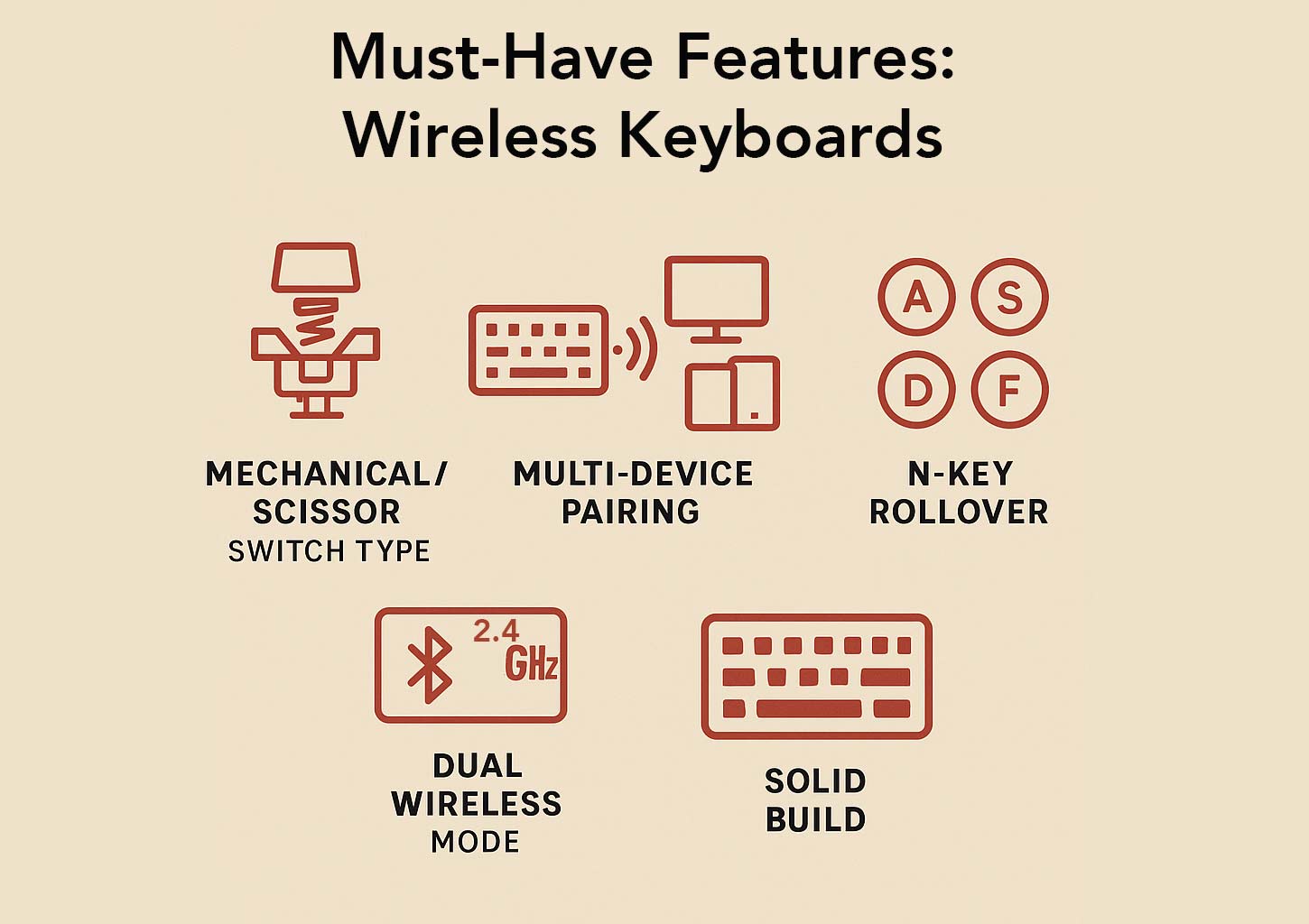
When choosing a wireless keyboard, prioritize the essentials that affect everyday performance and longevity:
- Switch Type – Mechanical switches offer the best balance of speed, feel, and durability. Scissor switches are a good second choice for quieter, slimmer designs.
- Multi-Device Pairing – Crucial for professionals and multitaskers.
- Dual Wireless Mode – Provides flexibility across gaming and productivity scenarios.
- Key Rollover – N-key rollover ensures reliable input for fast typing and gaming.
- Build Quality – A sturdy frame and durable keycaps turn a keyboard into a long-term investment.
Without these, even the flashiest keyboard will feel limiting.
Nice-to-Have Features
Once the essentials are covered, consider extras that enhance usability and style:
- Backlighting – Useful in dim environments; RGB adds flair but reduces battery life.
- Media & Macro Keys – Convenient shortcuts, though most functions can be replicated with software.
- Ergonomics – Split layouts, wrist rests, and curved designs improve comfort during long sessions.
- Customization & Design – Software for key remapping, lighting control, or themed aesthetics adds a personal touch.
These features aren’t required, but they can tip the balance when choosing between similar models.
Recommended Models
Flagship/Top-Tier
- Razer BlackWidow V3 Pro — A premium full-size mechanical keyboard with both Bluetooth and 2.4 GHz wireless options. It also includes wired USB-C, per-key RGB, N-key rollover, and a comfortable wrist rest. This model is built for gamers who demand speed and durability.
- Asus ROG Strix Scope II 96 Wireless — A compact mechanical keyboard with a near full-size layout. It offers hot-swappable switches, sturdy PBT keycaps, media controls, and multi-mode connectivity. Its design balances performance and portability.
Productivity/Professional
- Razer Pro Type Ultra — A wireless keyboard designed for office use, with quiet mechanical switches and multi-device support. It provides both dongle and Bluetooth connections, comes with a wrist rest, and delivers a professional look and feel.
- Logitech MX Keys S — A low-profile scissor-switch keyboard with smart backlighting and multi-device pairing. It focuses on comfort, accuracy, and long battery life, making it a strong choice for multitasking professionals.
Budget/Value
- Keychron B1 Pro
An affordable wireless keyboard with dual-mode connectivity and a sturdy aluminum-plastic build. It features low-profile scissor switches and reliable performance for everyday use at a low price point. - Redragon Vishnu K596 — A budget-friendly tenkeyless mechanical keyboard with 2.4 GHz wireless connectivity. It includes a volume wheel, macro keys, and RGB lighting, offering gaming features at a fraction of flagship prices.






