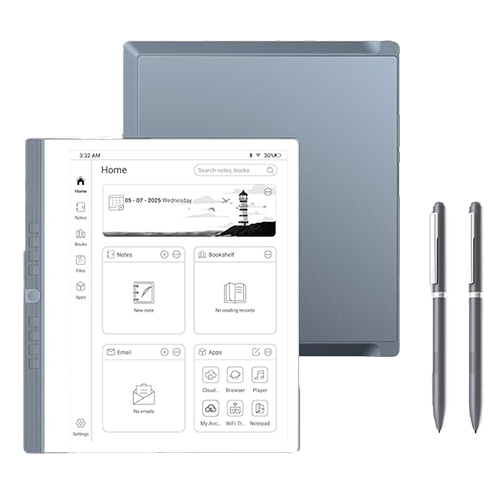Android tablets have matured into versatile devices that can handle entertainment, productivity, and creativity. They come in many sizes and prices, all running the Android operating system with access to countless apps on Google Play. This mini buyer’s guide covers their standout traits, key specs, top models, and quick answers to common questions.
For general tablet buying tips or brand overviews, see my overall guide to picking the best tablet.
Unique Features of Android Tablets
Diversity in Hardware and Features
Android tablets stand out for their incredible variety in both hardware and capabilities, offering more options than many competing ecosystems.
Screen sizes range from compact 8-inch designs that slip into a small bag, to expansive 14-inch models that feel almost like portable monitors. This size diversity allows you to choose a form factor tailored precisely to your needs, whether it’s casual reading, intense media streaming, or multitasking with multiple windows.
High-end models, such as Samsung’s Galaxy Tab S series, showcase cutting-edge displays. Their vibrant OLED panels with 120Hz refresh rates make movies, games, and scrolling feel smooth and immersive, while some even feature water resistance for extra durability.
Many Android tablets arrive with a stylus included at no additional cost, allowing you to take notes, illustrate, or mark up documents immediately after unboxing. The S Pen with Samsung devices is a prime example, providing low-latency input without requiring a separate purchase.
Excellent Value
For a given set of hardware specs, Android tablets are often more affordable than their Apple counterparts. Even premium Android models tend to start at lower prices or include more storage for the money.
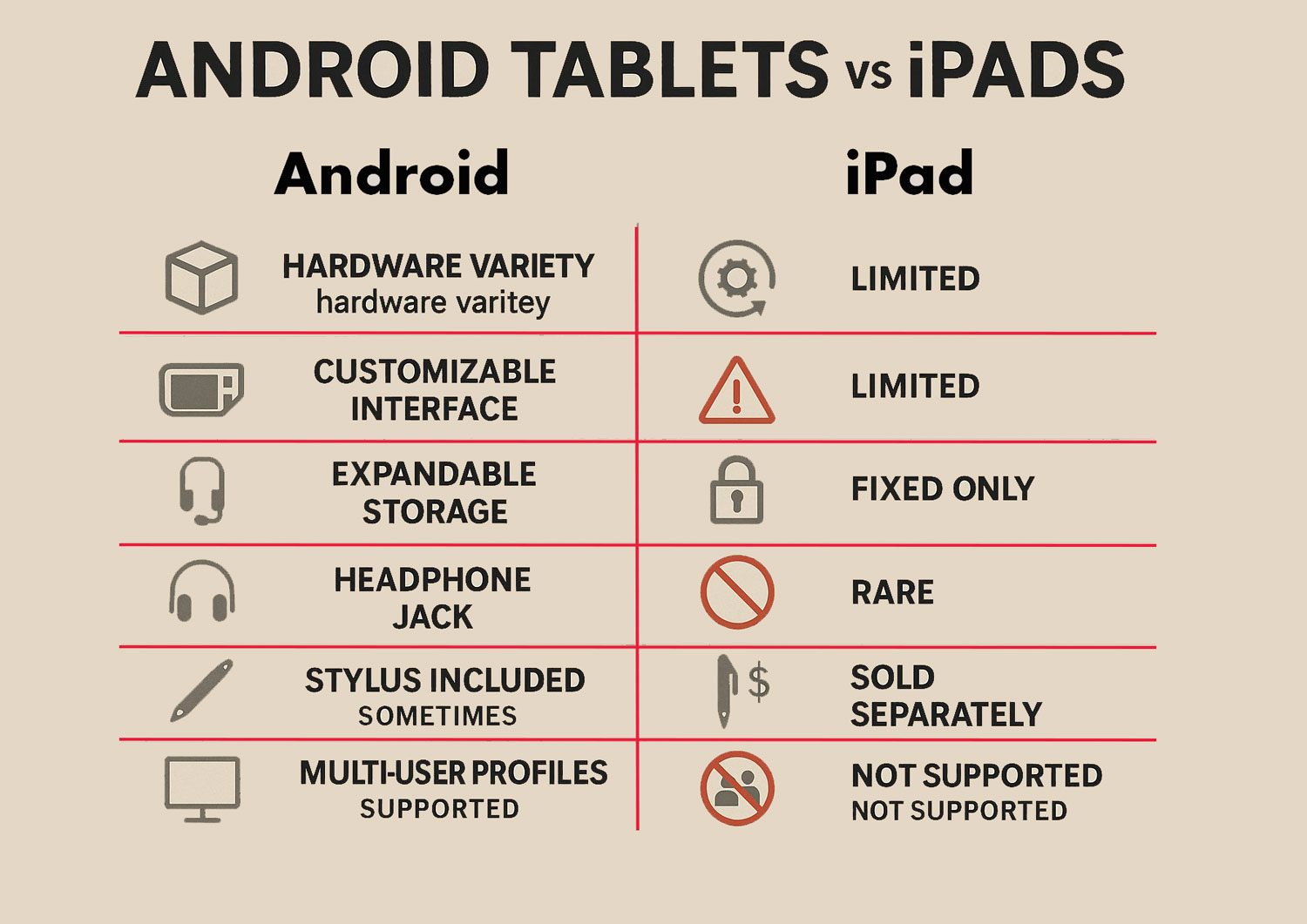
Android’s Open Ecosystem
The open nature of Android also gives these tablets hardware perks rarely found in other ecosystems. Expandable storage via microSD cards remains common, especially in mid-range and budget models, as does the presence of a 3.5mm headphone jack. If you have a large media collection or wired audio gear, these are valuable inclusions.
Manufacturers often add their own unique software enhancements. Samsung’s DeX mode transforms the interface into a desktop-like workspace when paired with a keyboard and external display, offering a genuine alternative to a laptop.
Google’s Pixel Tablet takes a different approach, doubling as a smart display when docked on its included charging speaker, turning it into a central hub for smart home controls, media playback, and hands-free voice commands.
Multiple User Profiles
Another major strength is support for multiple user profiles. This means a single device can serve several family members, each with their own apps, settings, and content, without interference. Whether you want an affordable media device, a portable sketchpad, or a desktop-replacement workhorse, the adaptability of Android tablets ensures there’s a model to suit almost every user and budget.
Considerations
While Android tablets have made significant strides, a few trade-offs remain worth noting. The Android tablet app ecosystem, though improving, has historically trailed behind iPadOS in terms of large-screen optimization. Some apps may still appear as scaled-up phone versions, so if your work depends on highly specialized tablet software, it’s wise to verify the quality of their Android counterparts in advance.
Software update policies also vary widely between manufacturers. Premium brands such as Google and Samsung now commit to extended support. Samsung, for example, offers roughly four years of OS updates on many Galaxy Tab models, whereas more budget-focused brands may provide only two to three years.
For many buyers, however, the advantages of Android outweigh these limitations. The platform offers a broad range of hardware choices, greater customization options, and practical features like expandable storage, desktop-style modes, and innovative docking solutions. If long-term software support matters to you, choose a reputable brand with a proven update track record.
Key Specs & Features Explained
When shopping for an Android tablet, understanding the key specifications can help you avoid disappointment and ensure the device meets your needs. Some features are essential for smooth daily use, while others are optional luxuries that enhance the experience.
Must-Have Features
Adequate RAM (Memory)
Look for at least 4GB to 6GB to keep apps running smoothly without constant reloads. Heavy multitaskers or gamers should consider 8GB or more to ensure longevity and consistent performance over the years.
Sharp, Bright Display
For tablets around 10 inches, Full HD resolution (about 1920×1200 pixels) is the baseline for crisp text and video. Avoid lower resolutions like 1280×800, which appear grainy. IPS LCD panels can be excellent, but OLED offers deeper blacks and richer colors. Brightness is also important; aim for 400 nits or higher if you plan to use the device outdoors.
Recent Android Version & Updates
Choose a device running a modern version, ideally Android 13 or newer, to benefit from large-screen optimizations. Also check the manufacturer’s update promise. Brands like Samsung offer up to four years of major OS updates on premium tablets, which helps keep them secure and feature-rich over time.
Sufficient Storage (Plus Expansion if Needed)
Start at 64GB of internal storage to avoid running out of space quickly. If the device has a microSD slot, you can expand easily and cheaply. If not, consider 128GB or more if you store many apps, games, or offline media.
Reliable Battery Life
Seek out models known for lasting 8–10 hours of active use on a charge. Battery capacity (mAh) is a guide – 7,000–8,000 mAh is typical for 10–11 inch tablets – but efficiency also depends on the processor and software.
Nice-to-Have Features
High Refresh Rate Screen
Premium tablets with 90Hz or 120Hz refresh rates offer smoother scrolling and better stylus response. While not essential, these displays make interactions feel noticeably more fluid.
OLED or HDR Support
OLED panels deliver striking contrast and rich colors, especially for movies and games. HDR capability can further enhance visuals, though even a high-quality IPS LCD can be satisfying for most users.
Stylus and Keyboard Compatibility
Many tablets support active pens and attachable keyboards, enabling note-taking, sketching, and productivity work. Some brands bundle these accessories, adding value out of the box.
Extra Connectivity Options
Consider whether you need LTE or 5G for internet access away from Wi-Fi. USB-C ports are now standard, but capabilities like video output or fast charging vary. Quad-speaker systems, headphone jacks, and even water resistance are also available on certain models, enhancing convenience and durability.
Recommended Models
OnePlus Pad 3 – Best All-Around Performer
The OnePlus Pad 3 combines high-end performance with an appealing price. Its Snapdragon 8 Elite processor and 12GB RAM deliver exceptional speed for both work and play. The 13.2-inch LCD supports a rapid 144Hz refresh rate, making it a joy for gaming and smooth navigation.
Despite its size, it remains light and portable, and its battery lasts around 16 hours of video playback. Added features like cross-device integration with PCs and Macs boost productivity. It’s a premium tablet without the typical flagship cost.
Samsung Galaxy Tab S9 – High-End Android Experience
The Galaxy Tab S9 balances cutting-edge tech with durability. Its 11-inch AMOLED display offers 2560×1600 resolution and 120Hz smoothness, powered by the Snapdragon 8 Gen 2 chip. It includes the S Pen for free and supports Samsung DeX for desktop-style use. Water resistance (IP68) adds peace of mind, and Samsung’s extended software support keeps it relevant for years.
Google Pixel Tablet – Best for Home & Smart Hub Use
Google’s Pixel Tablet merges entertainment and smart home control. The 10.95-inch LCD is paired with the Tensor G2 chip for smooth performance in everyday tasks. Its standout feature is the included charging speaker dock, which transforms it into a smart display for voice commands, smart home controls, and media playback. While not aimed at heavy productivity, it excels in family and home settings.
Lenovo Tab P11 Pro (2nd Gen) – Best Entertainment Tablet
This mid-range tablet packs an 11.2-inch OLED display with 2560×1536 resolution and 120Hz refresh rate, delivering stunning visuals at a modest price. Its quad speakers with Dolby Atmos enhance movies and music. Powered by the MediaTek Kompanio 1300T, it handles streaming and casual gaming well. Optional stylus and keyboard support make it flexible for light work too.
Samsung Galaxy Tab A9+ – Best Budget Android Tablet
The Tab A9+ is a straightforward, affordable option. Its 11-inch LCD at 1920×1200 resolution is fine for browsing, reading, and HD streaming. The Snapdragon 695 chip with 4GB RAM manages daily tasks smoothly, and the battery comfortably lasts a day. Extras like a microSD slot and stereo speakers add value for its low price.