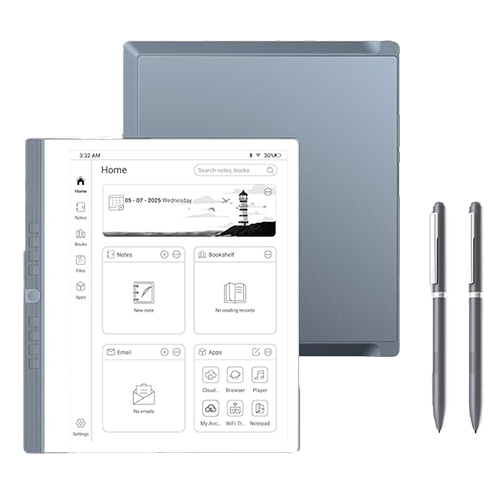From casual web surfers to creative professionals, Apple’s iPad lineup offers something for everyone. They stand out for their powerful hardware, polished software (iPadOS), and long-term support.
This guide will help you understand which iPad best fits your needs by breaking down key features and highlighting what’s must-have versus nice-to-have. We’ll also give up-to-date model recommendations and a comparison table of specs.
For general tablet buying tips and maintenance, see my general guide to choosing the right tablet.
What Makes Apple iPads Unique
Apple’s iPads are designed to offer a seamless and refined user experience, especially within the broader Apple ecosystem. All current iPads include high-quality displays, fast Apple-designed chips, and at least five years of software updates which ensure the tablet remains functional and secure for a long time.
The iPadOS platform is tailored specifically for tablets, and it supports a broad app ecosystem, particularly strong in creativity and productivity. If you already use an iPhone or Mac, iPads sync effortlessly via features like iCloud, AirDrop, and Handoff.
Build quality is consistently premium across the lineup. Even entry-level models use aluminum unibody frames and Apple’s standard 4:3 display aspect ratio, ideal for reading and browsing. However, widescreen videos will show black bars due to the format.
Perhaps the biggest downside to iPads is that they do not support expandable storage (like SD cards) or include headphone jacks on newer models. Instead, Apple leans on iCloud, wireless audio, and larger storage options. Still, their accessory ecosystem is a big win: Apple Pencil and Magic Keyboard support lets your iPad morph into a drawing tablet or mini laptop. These tools, while sold separately, can dramatically enhance how you use the device.
Key Specs & Features Explained
When comparing iPads, it helps to understand the core features that matter most. Below, we explain each key spec — highlighting which ones are must-have essentials versus nice-to-have extras for typical iPad buyers.
Must-Have Core Features (Top Priorities)
Display Quality Differences in iPads
A high-quality display is central to the iPad experience. Fortunately, all current models feature sharp Retina displays (at least 2360×1640 on 10.9″+ screens). Apple uses IPS LCD panels for most models and a mini-LED panel on the 12.9″ iPad Pro for superior contrast and brightness.
The Pro’s XDR display offers the best visuals, ideal for HDR editing and content creators. The Air and Mini models support the P3 wide color gamut, while the base iPad uses sRGB (still vibrant for daily use.)
Note: the base iPad has a non-laminated screen, resulting in slight reflectivity and less “on-glass” clarity compared to laminated displays in the Air and Pro. It’s fine for casual use but may bother artists.
Processor Performance in iPads
Apple’s chips are industry-leading. The base iPad features the A16 Bionic chip—fast enough for everyday tasks. Meanwhile, the iPad Air uses the M3 chip, and the iPad Pro boasts the M4—a powerhouse on par with top-tier laptops.
The M-series chips are excellent for multitasking, creative apps, or long-term performance. For demanding users, like video editors or gamers, an M3 or M4 iPad is worth the investment. But even the A16 in the budget iPad offers snappy performance for web browsing, streaming, and light productivity.
Battery Life of iPads
iPads typically last 8-10 hours on a single charge, covering most users’ daily needs. Apple estimates up to 10 hours for browsing or video playback over Wi-Fi.
While the Pro’s brighter and more advanced screen may drain slightly faster during intensive tasks, battery performance across all models remains consistent and reliable. Standby power efficiency is excellent, so your iPad won’t lose much charge while idle.
Memory (RAM) in iPads
More RAM improves multitasking and overall fluidity. The iPad Pro and Air come with 8GB of RAM (with some Pro models offering 16GB for higher storage variants), allowing smoother transitions between apps and better performance in demanding tasks.
The base iPad and Mini use about 4GB RAM — fine for casual users but may cause app reloads when multitasking heavily. For students or professionals juggling multiple tasks, models with more RAM offer better long-term value.
Nice-to-Have Features (Extras to Consider)
High Refresh Rate (ProMotion Display) in iPads
Only the iPad Pro includes a 120Hz refresh rate (called ProMotion), which makes scrolling smoother and improves Pencil responsiveness. It’s a luxury for most, but digital artists and gamers will notice the benefit. All other iPads use standard 60Hz, which is still smooth enough for most users.
Storage Capacity of iPads
Storage ranges from 64GB to 2TB depending on the model. Since iPads lack expandable storage, pick a size that suits your needs. We recommend 128GB or higher for most users. The iPad Pro supports up to 2TB, which is ideal for creative professionals. Cloud storage can help supplement smaller models if needed.
Audio (Speakers & Sound) in iPads
The iPad Pro includes four speakers, providing rich stereo sound in any orientation—perfect for media consumption. Other iPads offer stereo speakers that sound good but don’t match the fullness of the Pro’s setup. All models support Bluetooth and USB-C audio, as no iPads now include headphone jacks.
Build & Design Details of iPads
All iPads are made of premium materials, but designs differ. Newer models use USB-C ports (versatile for charging and accessories) while the older iPad 9th gen uses Lightning. The Pro also supports Thunderbolt/USB4 for faster data and monitor support. Biometric security varies: Pro uses Face ID, while others use Touch ID on the power button.
Camera Quality in iPads
Front cameras across all current models are 12MP with Center Stage, which pans to keep you in frame during video calls. The iPad Pro places the front camera on the landscape edge, ideal for keyboard use, while others use a portrait-edge location.
Rear cameras are decent across the board, but the Pro has extra features like LiDAR and a secondary ultra-wide lens, making it more useful for AR and pro use. Most users will be satisfied with any recent iPad for video calls and scanning documents.
Accessory Support of iPads
All current iPads support Apple Pencil, though versions vary. The Pro, Air, and Mini use the 2nd-gen Pencil with magnetic charging; the base model uses the 1st-gen Pencil, which requires an adapter.
Keyboard support also varies: Pro and Air models use Apple’s Magic Keyboard (or Smart Keyboard Folio), turning the iPad into a productive laptop alternative. The base iPad supports the Magic Keyboard Folio, while the Mini doesn’t support Apple’s keyboard accessories officially (though Bluetooth keyboards work fine).
Recommended Models
The current iPad lineup (2025) spans from affordable models to powerful pros. Here are our top picks, categorized by user needs and budget:
Flagship Powerhouse: iPad Pro (M4, 11″ or 13″)
Apple’s flagship iPad delivers unmatched performance. With the M4 chip, ProMotion display, Face ID, quad speakers, and up to 2TB of storage, it excels in everything from 4K video editing to high-end gaming. The 13″ model uses a mini-LED XDR screen with incredible brightness and contrast, ideal for creative professionals. The 11″ model is slightly more portable, still with the same internal power.
Best for: Power users, designers, artists, and those replacing a laptop.
Price Tier: $$$ (Premium)
Professional & Productivity Pick: iPad Air (M3, 11″ or 13″)
The iPad Air offers a nearly Pro-level experience at a lower cost. It features the M3 chip, a vibrant Retina display, and compatibility with the 2nd-gen Pencil and Magic Keyboard. With both 11″ and new 13″ options, it’s great for users wanting a larger screen without Pro-level prices.
Best for: Students, professionals, creatives, and most everyday users.
Price Tier: $$ (Mid-range)
Budget-Friendly & Everyday Use: iPad (10th/11th Gen, A16)
The standard iPad offers excellent performance for the price. Its A16 chip ensures fast operation, and the 10.9″ display is ideal for web browsing, streaming, and homework. With support for the 1st-gen Pencil and Magic Keyboard Folio, it’s a solid entry-level option.
Best for: Budget buyers, families, students needing basic functionality.
Price Tier: $ (Entry-level)
Portable Wildcard: iPad mini (7th Gen, A17 Pro)
The Mini is a small but powerful tablet, ideal for on-the-go use. It houses the A17 Pro chip and an 8.3″ display in a one-handed form factor. It supports the 2nd-gen Pencil but lacks Smart Connector keyboard support, making it less suited for productivity.
Best for: Travelers, readers, portable note-takers.
Price Tier: $$ (Compact mid-range)
Comparison Table
Below is a side-by-side comparison of key features and specs for the main iPad models discussed: