Gaming keyboards are built for speed, durability, and extensive customization. Specialized features set gaming keyboards apart from general-purpose boards, delivering the quick responsiveness and personalization gamers want.
This guide explains what makes gaming keyboards unique, which specifications matter most, and how to choose the right one for your needs. For more general guidance on Keyboards, see our complete Keyboard Buyer’s Guide.
Unique Features of Gaming Keyboards
Gaming keyboards go beyond standard typing tools by offering specialized features aimed at improving gameplay. Many models include Rapid Trigger functionality, which lets a key reset and register again without being fully released. This is especially valuable in fast shooters or rhythm titles where milliseconds matter.
Some premium keyboards also include adjustable actuation, allowing you to decide how far a key must travel before it activates. This gives players the ability to fine-tune sensitivity for different playstyles. Another advanced option is analog input, where the keyboard can sense how hard or far a key is pressed, creating effects similar to a joystick. This feature is particularly useful in racing or flight simulators.
Other elements help distinguish gaming boards from standard office keyboards. Features such as full n-key rollover (NKRO) and anti-ghosting ensure that every simultaneous key press is recorded accurately, avoiding missed inputs during complex moves.
Many keyboards also provide dedicated macro keys or profile switches, making it easy to trigger sequences or swap between custom setups. Build quality tends to be higher as well, with strong metal frames or reinforced designs to handle heavy use.
Finally, most gaming keyboards include advanced RGB lighting with customizable effects. Some lighting modes even react to in-game events, adding an extra layer of immersion.
Key Specs & Features Explained
Input Latency
The delay between pressing a key and the action registering. Lower latency is vital for gaming. Wired keyboards typically achieve <1ms latency, whereas wireless models (even high-end Lightspeed or Bluetooth) are often a few milliseconds slower. Gamers often prefer wired or the fastest wireless if every millisecond counts.
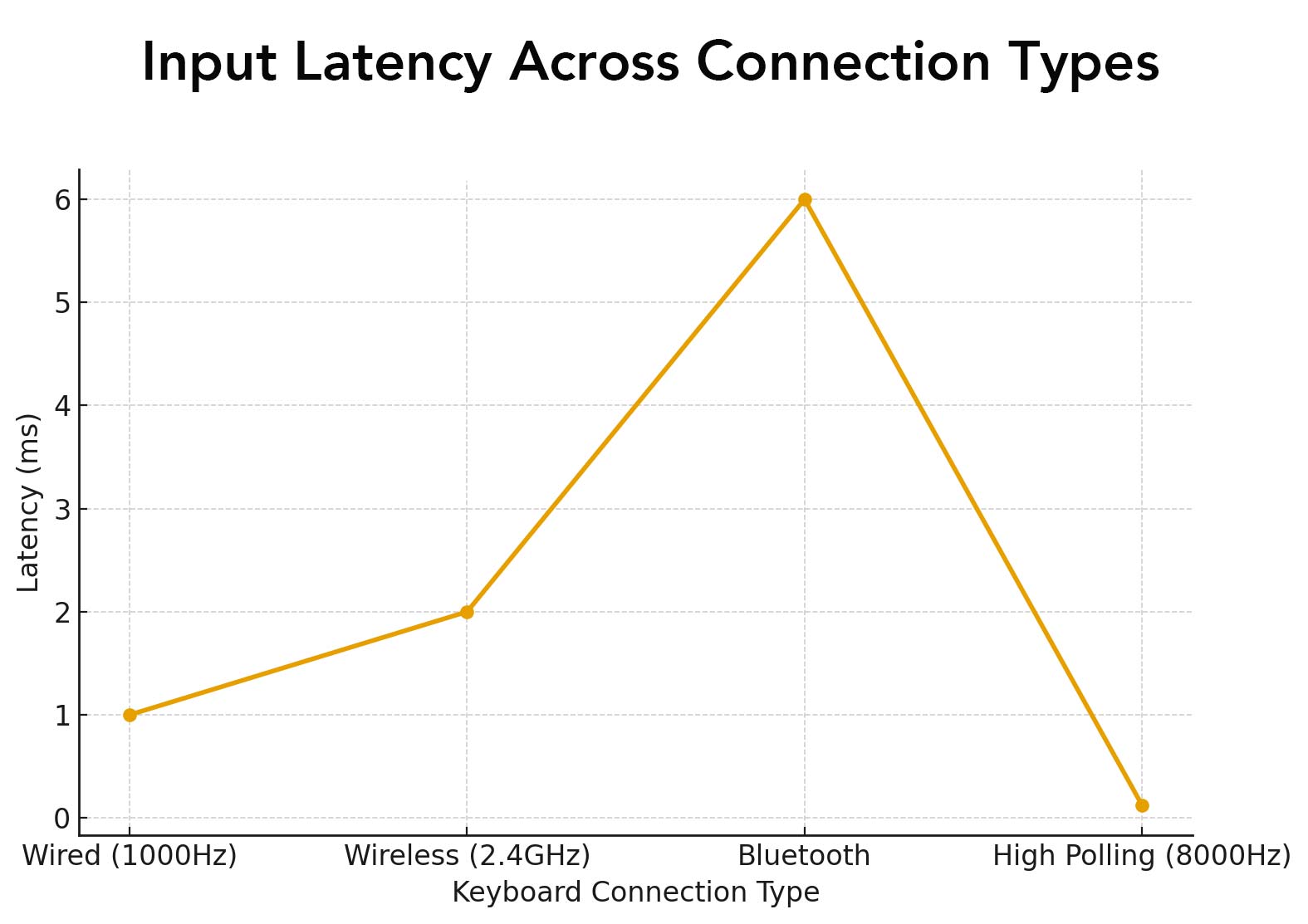
Debounce Delay
Key switch contacts bounce when pressed. A debounce circuit or filter prevents multiple registrations. For gaming, a very low debounce (around 0–2ms) is best. Higher debounce values (5–10ms) can noticeably slow double-taps or rapid tapping.
Polling Rate
This tells you how often the keyboard reports to the computer (in Hz). Common values are 1000Hz (1ms interval) and up to 8000Hz (0.125ms) on cutting-edge boards. Higher polling can slightly reduce lag, but gains above ~1000Hz are often imperceptible in regular gaming. Still, enthusiast keyboards advertise 2000–8000Hz for the lowest theoretical latency.
Switch Technology
Describes the mechanism: Mechanical, Membrane, or Scissor. Mechanical switches (spring + stem) offer precise actuation and longevity. Membrane (rubber dome) boards are quieter and cheaper but feel mushy. Scissor switches (found in laptops) are low-profile and quiet. For gaming, mechanical is preferred for fastest response and durability, and many gaming boards use custom or optical-mechanical variants for even quicker actuation.
Switch Type (Feel)
Mechanical switches come in Linear (smooth, no tactile bump), Tactile (bump, no click), or Clicky (bump + click sound). Competitive gamers often favor linear switches for the smooth, consistent actuation. Tactile switches give feedback but slightly slower reset, while clicky are loud (good for typing feel but often avoided in team play).
Key Rollover (NKRO)
Indicates how many keys can be pressed simultaneously without dropouts. Standard boards might only guarantee 6-key rollover, but gaming keyboards typically offer full (n-key) rollover, meaning every simultaneous keypress is registered. Anti-ghosting is the related concept that prevents phantom keypresses. These ensure complex combos (e.g. WASD + extra keys) never get missed in gameplay.
Build Material
Refers to the chassis/frame. Premium gaming keyboards use metal (aluminum or steel) or a metal-plastic mix. Metal frames give rigidity and weight that gamers often prefer. All-plastic boards can be durable if well-made, but usually feel flimsier.
Keycap Quality
Gaming boards often ship with high-quality keycaps. PBT plastic keycaps (especially double-shot or dye-sublimated) are resistant to shine and wear. Lower-end keycaps use ABS plastic, which can feel cheap and wear smoother legends over time. Gamers planning heavy use may seek boards with PBT double-shot caps for longevity.
Battery Life (Wireless)
For wireless gaming keyboards, longer runtimes mean less downtime. A top-tier wireless gaming board should last 50+ hours on a charge. Lower battery life (<10hr) interrupts play and suggests older radio tech.
Backlighting
While not affecting performance, backlighting is expected on gaming keyboards. RGB per-key lighting is standard on mid-to-high end boards, enabling customization and effects. Single-color or no backlight is uncommon for a gaming board and often indicates a budget or minimalist model.
Macro/Programmable Keys
Extra keys or full programmability allow binding complex actions to a single press. True macro capability (with onboard memory) is a gamer and power-user feature. While valuable for gaming (and productivity), it’s optional – not every gamer needs macros, but dedicated macro keys or software support is a nice-to-have for advanced customization.
Must-Have Features
Serious gamers need to look out for the following features:
- Low Input Latency — A gaming keyboard must register presses as fast as possible. This typically means a wired USB connection (sub-1ms) or a top-tier wireless with ~2ms latency.
- Mechanical or Optical Switches — Mechanical or optical-mechanical switches that provide immediate actuation are essential. These switches ensure fast, reliable key registration and high durability.
- Linear Switches — Linear switches (or other fast-travel types) score highest for gaming, as they allow rapid double-taps and smooth key presses. A linear or fast-actuating switch is generally better for games than a slow-clicky switch.
- Full NKRO with Anti-Ghosting — Every simultaneous keypress should register to avoid missed inputs. Full NKRO or at least 6KRO with anti-ghosting is expected in any serious gaming keyboard.
- Durable Build — A rigid, often metal frame not only lasts longer under heavy use, but also provides a solid feel preferred by gamers. Premium boards use aluminum or steel in the case or top plate.
- Rapid Trigger Support — If available, features like “Rapid Trigger” or “Fast Mode” allow even quicker re-activation of keys. This is a differentiator in some flagship gaming boards (e.g. SteelSeries Apex Pro, NuPhy) and can give a slight edge in competitive gaming.
Nice-to-Have Features
The following features are secondary, but useful nonetheless:
- Hot-Swappable Switches — Many gaming keyboards allow you to replace switches without soldering. This is great for customizers, but not essential to core performance.
- Adjustable Actuation — While useful for fine-tuning, adjustable actuation (changeable trigger points) is a pro-level feature. Most gamers can do fine with fixed actuation.
- Analog Input Support — Fun for niche applications (driving simulators, etc.), but very few games or users need it. If present, it’s a luxury.
- Dedicated Macro/Media Keys — Extra keys for macros or media control are convenient, but many boards achieve similar functionality through software or function layers.
- Advanced Backlighting Effects — While RGB is common, elaborate effects or game-synced lighting are icing on the cake. They enhance immersion but don’t improve gameplay mechanics.
- High Polling Beyond 1000Hz — Anything above the standard 1000Hz is overkill for most users. Very few games require 2000–8000Hz polling. It’s a nice bragging point rather than a must.
- Keycap Quality — Better (PBT double-shot) keycaps resist wear and feel nicer, but can be replaced aftermarket. Important for longevity, but not strictly necessary for gaming per se.
- Battery Life — If choosing wireless, longer life (50+ hours) is convenient. Short battery life simply means more frequent charging – an annoyance but not a deal-breaker if other features are strong.
Recommended Models
SteelSeries Apex Pro Gen3
A flagship wired board with OmniPoint 3.0 Hall-effect switches. It supports adjustable actuation with 40 levels of sensitivity and Rapid Trigger, which makes it one of the fastest options available. Full NKRO, aircraft-grade aluminum, and an OLED display round it out as a top choice for competitive players.
Corsair K100 RGB
Corsair’s premium model featuring OPX optical-mechanical switches with ultra-fast actuation, 4000Hz polling, and a programmable control wheel. It includes per-key RGB, NKRO, PBT keycaps, and a sturdy aluminum top plate. A true showcase of low latency and advanced gaming features.
Razer Huntsman V2
Built with Razer’s optical linear switches for near-instant actuation, the Huntsman V2 focuses on speed and durability. It has a reinforced aluminum frame, full NKRO, advanced sound dampening for quieter operation, and extensive RGB lighting with Synapse software integration.
Logitech G915 TKL
A wireless mechanical board with Logitech’s LIGHTSPEED connection, delivering wired-level 1ms latency. Its low-profile GL switches are available in linear, tactile, or clicky variants. The slim aluminum build, long battery life, and full RGB make it a versatile option for both gaming and productivity.
Keychron Q6
A premium 75% layout wired keyboard with a heavy aluminum case and hot-swappable mechanical switches. It supports NKRO, features high-quality stabilizers, and allows extensive customization through open firmware like VIA/QMK. While not as flashy as others, it’s a solid performer with excellent build quality.
Redragon K552
This keyboard is a compact 87-key mechanical keyboard with Outemu Red switches (linear), full anti-ghosting, and an alloy base plate. It provides a tactile feel and red backlight on a very tight budget.





