You’re in the market for a surveillance camera for your home, but you don’t know where to start, or how much it’ll cost. These days, home security cameras are ubiquitous and mass-produced, so they’ve come way down in price, ranging from under $20 with the cheapest indoor security cameras, all the way up to about $400 for the most advanced outdoor cameras.
The cost may not end there, however. There’s also the costs of monitoring and video storage, plus potential costs of maintenance, installation, and permits, in some cases. Let’s break down exactly how much you’ll pay for a security camera.
Price Range of Surveillance Cameras

Security cameras themselves cost anywhere from about $20 all the way up to $400. Here is a typical range you can expect, based on the type of camera.
The cheapest cameras are indoor and plug-in, as they’re not weather-resistant. The most expensive cameras are outdoor wireless cameras, as they are weather-resistant and may have additional lighting like floodlights.
Some factors that would make cameras cost more are:
- Higher video quality like 4K
- Weatherproofing
- Wider fields of view
- Integration with Alexa and Google Assistant
- Artificial intelligence features like person detection
That being said, these days, most cameras come with standard features like infrared night vision and two-way audio. If you are okay with 1080p HD or 720p HD video, you can save money on your cameras. However, if you want 4K, the highest video quality available, you’ll have to pay a bit more.
- For most households, you only need one to two outdoor cameras and one to two indoor cameras on the first floor of your home. It isn’t necessary to have a camera in every room, like a bathroom or bedroom, and it’s only necessary to have outdoor cameras near entryways.
- If you live in an apartment, you probably only need one to two indoor cameras overall: one at your entryway, and one in a main hallway.
- Larger homes with multiple entryways may need a security system with five to six cameras overall.
Installation Costs
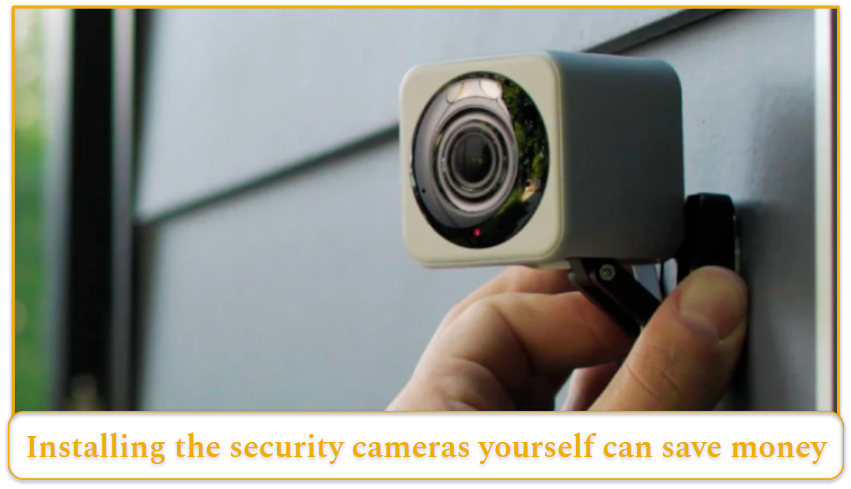
Installation costs can range from free, with DIY installation to around $100. If it’s possible, I would recommend installing your security cameras yourself to save money.
Most of them are very easy to install, especially if they’re plug-in, and companies will give you all the necessary instructions. However, if you want professional installation, the cost may differ based on the number of cameras you have. With some companies, in contrast, it’ll be a flat rate.
Maintenance Costs
There aren’t many maintenance costs when it comes to security cameras. If they’re wireless, they won’t use any electricity, but that’s not the case for plug-in cameras that are on all of the time. However, the difference in your electricity bill should be pretty negligible, around $5 to $10 a month, in my personal experience.
The real cost, as you’ll see below, comes from monitoring plans. That is, if you choose to do more than self-monitor.
Monitoring Costs
You can monitor your cameras yourself for free, with some companies. However, if you want 24/7 professional monitoring, a team of people who can respond to alerts and call emergency services, as well as storage for your video footage, monthly costs range from about $3 to $25 a month or higher. Some companies lump monitoring and storage into one plan, while with others, you’ll have to pay for these services separately.
Potential Hidden Costs
It’s unlikely, but you may have to pay costs you didn’t see coming: cables, Wi-Fi extenders, and permit fees, in some locations. Check with your local government office to see if it requires a permit for you to install security cameras. In my experience, the costs end with the camera itself as well as the monitoring/storage fees.
What Affects the Cost of Surveillance Cameras?
Many factors affect the cost of surveillance cameras, including:
- Video quality: The most expensive video cameras have 4K footage, but you can save money by choosing a camera that has 1080p HD or 720p HD footage. It will still be clear, but not quite as crystal-clear as I’ve gotten with 4K.
- Durability: Outdoor cameras cost more than indoor cameras. The most expensive outdoor cameras are completely dust-tight and waterproof.
- Audio: These days, most cameras come with two-way audio, meaning a speaker and microphone so you can speak to the person on the other side of the camera. However, you may be able to save money by finding a camera that has a speaker only, or no sound at all.
- Night vision: Cameras with infrared night vision may cost more than cameras with color night vision, i.e. a bright light.
- Voice assistants: Cameras that integrate with voice assistants like Siri, Alexa, and Google Assistant cost more than cameras with no smart home integrations.
- Artificial intelligence features: The most expensive cameras have person detection, meaning the camera can tell the difference between a person, an animal, and other moving objects. That means that you’ll be alerted when the camera detects a person versus any motion, but cameras with this AI technology cost more.
- Wired vs. wireless: Wireless cameras may cost more, as you have to pay for the battery. But keep in mind that wired cameras cost more in the form of electricity, depending on how many you have.
What to Look for in Surveillance Cameras
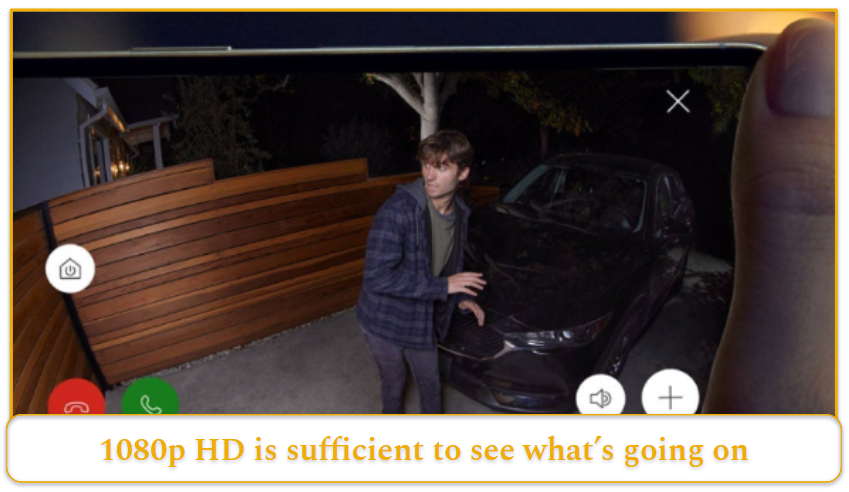
Once you’ve calculated your budget, it’s time to decide what features you want in a surveillance camera. While there are so many options with a wide variety of prices, not all features are necessary for the average person.
For example, it’s not necessary to have 4K video, even though it may look the best. As long as you can clearly tell what’s going on; 1080p HD will be sufficient.
I would recommend two-way audio and infrared night vision, so you can speak to whoever the camera is on and see them clearly at night, without them knowing because of a bright white light.
Additionally, if you have a smart home with Internet of Things (IoT) products like smart lights, locks, or garage door controllers, you’ll want to find a camera that integrates with your existing ecosystem. But if you’re not dependent on voice assistants, skip the smart home integrations.
Finally, I would recommend getting a camera with person detection, as it makes the notifications fewer and more meaningful; you won’t be checking your phone whenever there’s movement of any kind.
Person detection could also save you money on 24/7 monitoring, so you’ll be able to monitor your cameras easily yourself. Of course, if safety is your number one concern, 24/7 monitoring is a worthwhile option, plus video storage to use your footage as evidence in a court case, if need be.


