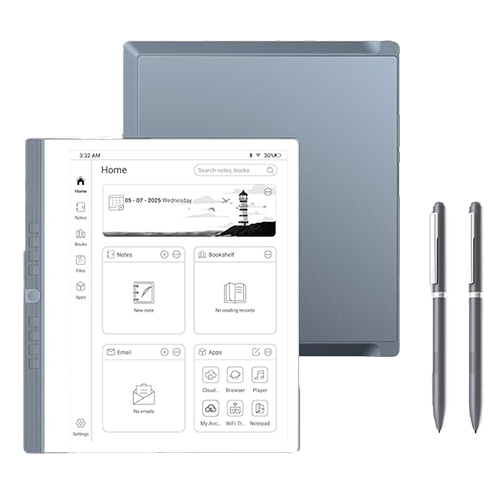Digital notepads are purpose-built tablets that feel like paper, yet store and organize your handwriting. They prioritize writing comfort, long battery life, and focus, rather than apps and entertainment.
If your main goal is to write, read, and annotate, this guide will help you choose confidently. For more general guidance on Tablets, see our complete Tablet Buyer’s Guide.
Unique Features of Digital Notepads
Digital notepads center on E-Ink screens that look matte and print-like, so text and strokes remain clear in bright rooms or outdoors. The displays sip power, so the image remains without draining the battery, which leads to multi-day or even multi-week endurance depending on use.
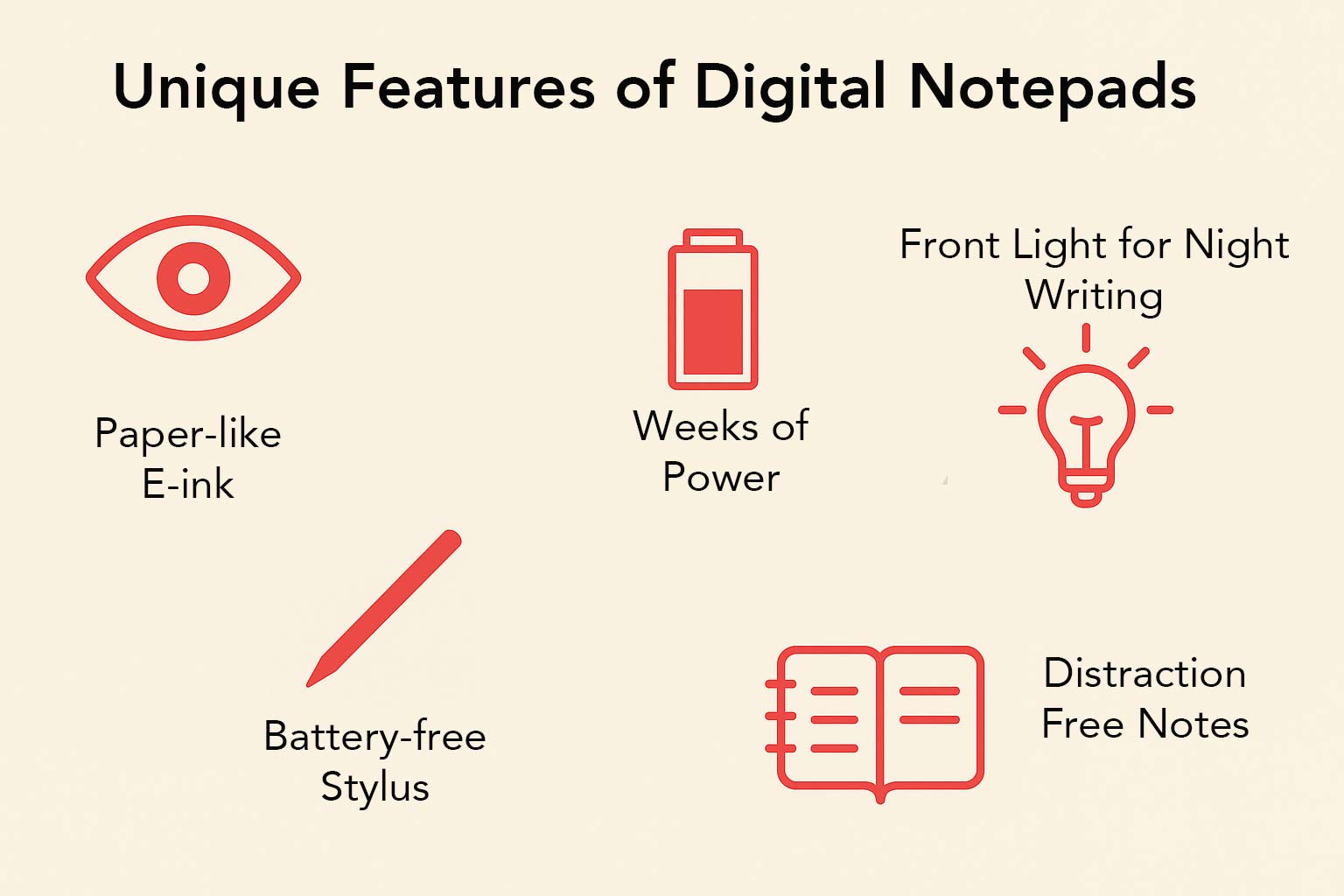
The software is intentionally streamlined to reduce distractions, which means you can open a notebook, write, and export without falling into app overload. Pens are usually battery-free EMR styluses that support pressure and tilt, so writing feels natural and precise.
Most devices are slim and light, so they slip into a bag with a folio and pen, and many include front lighting for comfortable night reading and note-taking.
Key Specs & Features Explained
E-Ink Display Types (B&W vs Color)
Most note-focused devices use E-Ink Carta in black and white. This type delivers high pixel density with strong contrast, which is ideal for text, diagrams, and handwriting. If your work is mainly notes, forms, and PDFs, monochrome Carta remains the clearest option.
Color options exist in two main flavors:
1) Kaleido adds a color filter over a mono panel, which yields soft, pastel-like colors with a small reduction in clarity. This is helpful for color-coding highlights or simple charts.
2) Gallery-class color panels employ color pigments for richer hues, which improves colored annotations, although page updates can be slower. Color is valuable if you annotate maps, charts, or planners with multiple hues, yet monochrome still wins for crispness and battery longevity.
Front lights are common and important. Unlike a backlight, a front light shines across the surface, so you can set cool or warm tones for comfort. If you take notes at night or in dim lecture halls, a front light is essential.
Stylus and Latency
A digital notepad lives or dies by writing feel. The best devices use EMR styluses that never need charging and are compatible across many brands. Look for low latency, which means the line appears almost instantly as you move the pen. Under roughly thirty milliseconds feels seamless for most writers.
Surface texture matters as well. Some screens are etched or covered with a film that adds paper-like friction, which improves control for handwriting and sketching.
Tip materials vary, so you can choose softer nibs for more grip or harder nibs for smoother glide. Extras such as a rear eraser, a side button for selection, or magnetic attachment add convenience.
If you sign PDFs or draw diagrams frequently, make sure the pen tools include fine line weights, shape snapping, and easy undo or lasso selection.
Notebook Formats and Export Options
Export is non-negotiable. Your notes should leave the device in universal formats, especially PDF, so you can share, archive, or print without a proprietary viewer. Many devices also support PNG for individual pages and occasionally SVG for vector shapes.
Cloud and sync workflows differ. Some brands provide their own cloud for backup and cross-device viewing. Others connect to storage services such as Dropbox, Google Drive, or OneDrive. Email export and USB transfer remain simple and reliable paths when you work offline.
For heavy note-takers, two additional features save time:
- Handwriting-to-text conversion turns cursive into typed notes, which is useful for meeting minutes or research summaries.
- Search across handwritten notes speeds retrieval by scanning strokes and recognizing words, which is invaluable when your notebooks grow large.
Performance (Processor & RAM)
Tasks on an E-Ink notepad are lighter than on a media tablet, yet performance still matters for opening large PDFs, switching notebooks, and running recognition. Closed systems tend to use efficient mid-range chips that are tuned for writing and reading.
Android-based models lean on faster multi-core processors with more RAM, which helps with split-screen, third-party note apps, and big document libraries.
For smooth everyday use, 2 GB of RAM is serviceable on simple systems, while 4 GB or more is advisable if you annotate heavy PDFs or run multiple apps. A brisk processor also shortens page refresh times and speeds up OCR.
Must-Have Features in a Digital Notepad
- High-quality E-Ink with front light: Crisp text and comfortable lighting ensure legibility everywhere. Choose monochrome Carta for maximum clarity unless color is essential.
- Low-latency handwriting with an EMR pen: The stroke must track your hand with little delay, and the pen should feel balanced and comfortable. A textured surface or matte protector improves control.
- PDF annotation and easy export: The device should save notebooks and marked PDFs to standard formats without friction. Email export, cloud sync, and USB transfer cover nearly every workflow.
- Dependable battery life: Multi-day endurance reduces anxiety during study weeks and travel. Expect a week or more with regular writing and reading, and longer for light use.
- Solid build and thoughtful design: A rigid chassis, reliable buttons, magnetic pen dock, and a protective folio make daily carrying easier.
- Adequate storage: Notes are small, yet libraries of PDFs and templates accumulate. Thirty-two gigabytes is a practical baseline when there is no card slot. MicroSD expansion, if offered, is a nice safety net.
- Comfortable writing feel: This is part spec, part ergonomics. Screen texture, nib feel, palm rejection, and tilt support together create that paper-like flow that keeps you in the zone.
Nice-to-Have Features
- Color E-Ink: Useful for color-coded notes and diagrams. Accept softer colors and occasional slower updates.
- Handwriting conversion and search: Great for transforming notebooks into shareable briefs and for instantly finding a topic weeks later.
- Expandable storage or USB host: Handy for very large PDF libraries and on-the-go backups.
- Audio features: Microphones and speakers support voice memos and audiobooks. This is a bonus, not a requirement.
- Premium materials and accessories: Ultra-thin metal bodies, keyboard folios, pen variants, and high-quality cases improve daily experience.
- Open ecosystem on Android: Installing favorite apps, from cloud drives to note tools, can extend capability. This adds flexibility, although it can introduce distractions if you do not manage notifications.
Recommended Models
Flagship All-Rounder — reMarkable Paper Pro
A large canvas, a refined pen feel, and a premium chassis define this model. The color E-Ink screen brings subtle hues for highlights and charts, while keeping the monochrome clarity needed for writing.
Latency is exceptionally low, so strokes follow your hand with a near-instant response. The front light finally enables comfortable night sessions. Export options include PDF, common image formats, and direct sync through companion apps. Performance is tuned for note-taking, sketching, and document work, and the streamlined interface keeps you focused.
Expect very strong battery life under typical note and reading workloads. Choose this if the writing feel and a distraction-free environment are your absolute priorities, and you want occasional color accents on a large page.
Mid-range Productivity — Onyx Boox Note Air2 Plus
This is the flexible choice for power users who want both excellent handwriting and broader capabilities. The 10.3-inch monochrome Carta display is sharp, with adjustable warm and cool lighting. Writing latency is low, the EMR pen is compatible with common Wacom-style replacements, and the note app supports layers, shape tools, lasso, and conversion.
The Android base allows third-party apps for storage, books, and productivity, which turns the device into a versatile work companion. The aluminum frame is sturdy and slim, with a comfortable side grip. Battery life is strong, and the standby draw is minimal, which suits intermittent use throughout the day.
Pick this if you need powerful PDF handling, app flexibility, and robust export, while staying in the E-Ink world.
Budget-Friendly — Amazon Kindle Scribe
For the best price-to-performance ratio in a large notepad, the Scribe stands out. The 10.2-inch, high-density display delivers superb text clarity for reading and marginalia. The battery-free pen attaches magnetically, and writing feels quick and responsive.
You can mark up PDFs and send documents both to and from the device with minimal steps. Notebook export to email is straightforward, and storage options cover large libraries. Front lighting with warmth control supports reading at any hour.
The interface is simple and friendly, which lowers the learning curve for first-time users. Choose this if you want a dependable writing and reading device, excellent screen quality, and long battery life at a lower cost.