Choosing the right mouse can make a surprising difference in your comfort, efficiency, and even gaming performance. This guide explores the most common types of computer mice, breaking down how they work, their strengths and weaknesses, and who they’re best suited for.
Wired Mouse
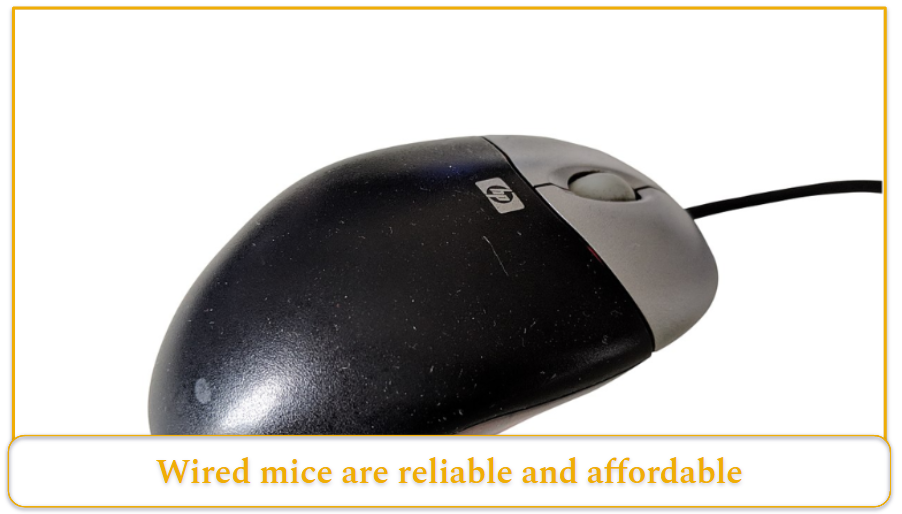
A wired mouse connects directly to a computer using a USB cable. Because of this direct connection, it delivers a stable signal and doesn’t need batteries. Most wired mice use optical or laser sensors for movement detection.
Pros
- Fast response time
- No need for charging or batteries
- Usually less expensive
- Easy setup: plug in and go
Cons
- Limited movement due to the cable
- Desk clutter from cords
- Less portable
Best For
People who need reliability and fast performance without fuss, such as office workers, students, and gamers who want consistent accuracy.
Wireless Mouse
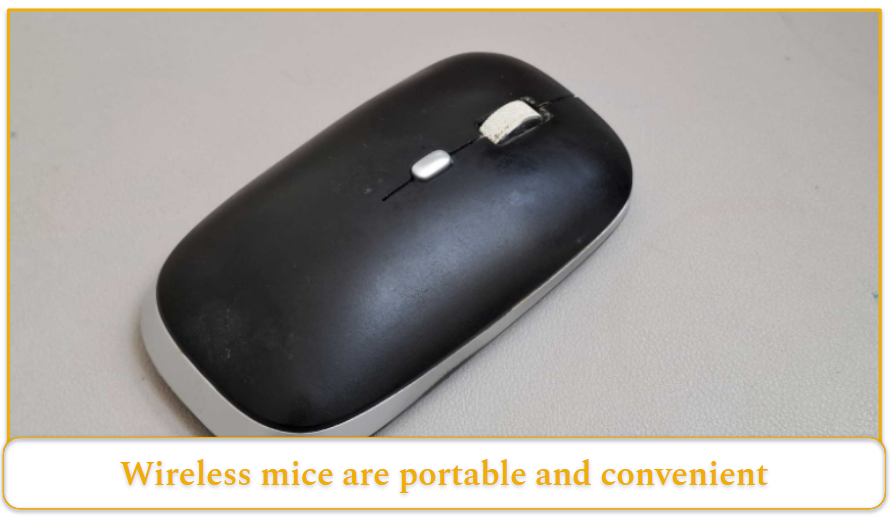
Wireless mice use radio signals to communicate with your computer. Most models include a small USB receiver (dongle) you plug into your device. They’re great for keeping your desk tidy and for mobile setups.
Pros
- Cleaner, cable-free workspace
- Portable and convenient
- Modern models have low latency
Cons
- Requires batteries or charging
- Potential for minor signal delays
- Receiver can be lost
Best For
Users who prioritize portability and a clutter-free desk such as remote workers, travelers, and casual users.
Bluetooth Mouse
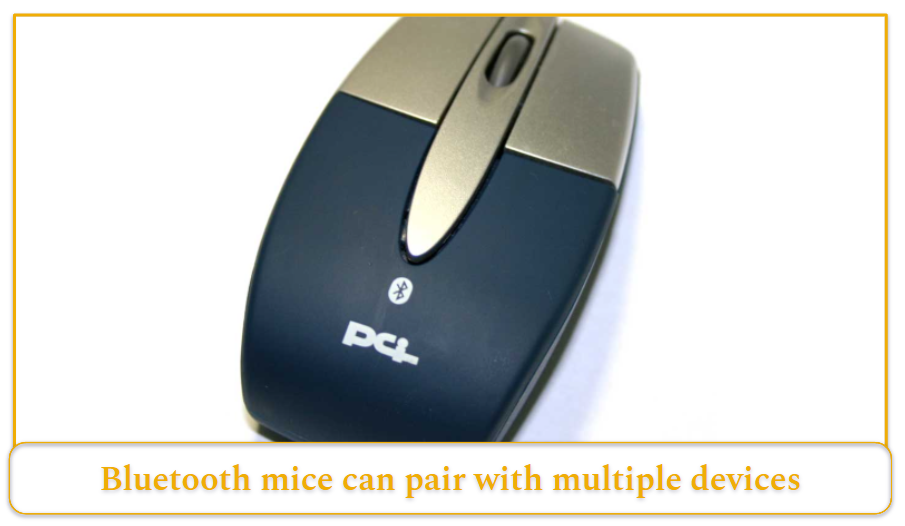
Bluetooth mice connect via your device’s built-in Bluetooth, so there’s no dongle required. They’re especially convenient if you’re working with tablets or laptops that have limited ports.
Pros
- Doesn’t use a USB port
- Can pair with multiple devices
- Great for travel and minimalist setups
Cons
- Needs Bluetooth-enabled device
- Can be slightly slower to connect
- Battery-dependent
Best For
Users juggling multiple devices or those who want a wireless setup without using a USB port.
Optical Mouse
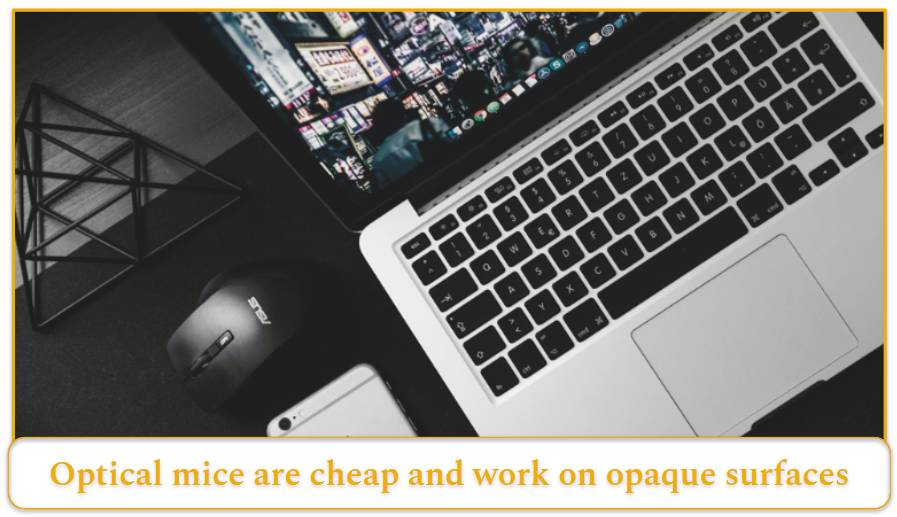
Optical mice use LED light to detect movement across a surface. This technology is widely used because it offers reliable tracking on most surfaces.
Pros
- Affordable and widely available
- Works well on opaque surfaces
- No internal moving parts
Cons
- Doesn’t perform well on glossy or transparent surfaces
- Not as precise as laser mice for detailed tasks
Best For
General users, students, and office workers who don’t need ultra-high precision.
Laser Mouse
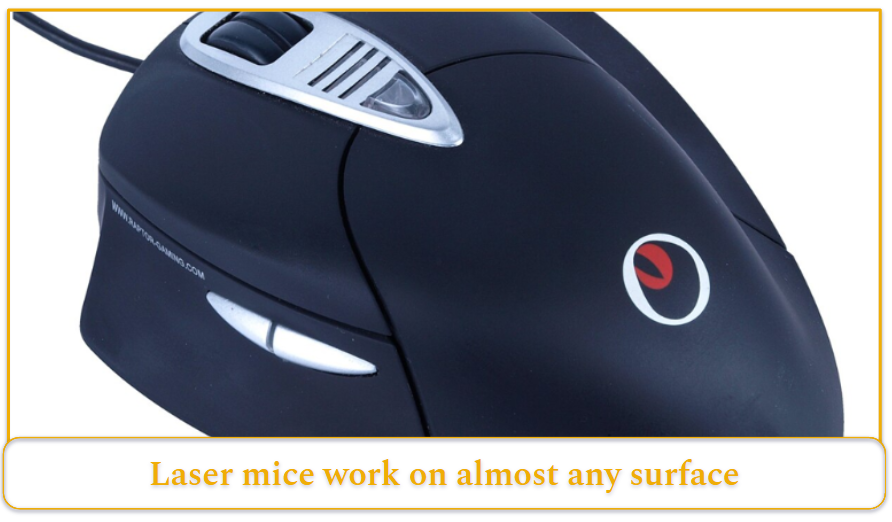
Laser mice use a laser instead of an LED to track movement. This allows them to detect smaller details and function on a wider variety of surfaces, including glass.
Pros
- Works on almost any surface
- Higher sensitivity and precision
- Ideal for high-resolution displays
Cons
- More expensive
- May be too sensitive on soft or textured surfaces
Best For
Professionals needing accuracy such as graphic designers, video editors, and gamers with high-performance needs.
Trackball Mouse
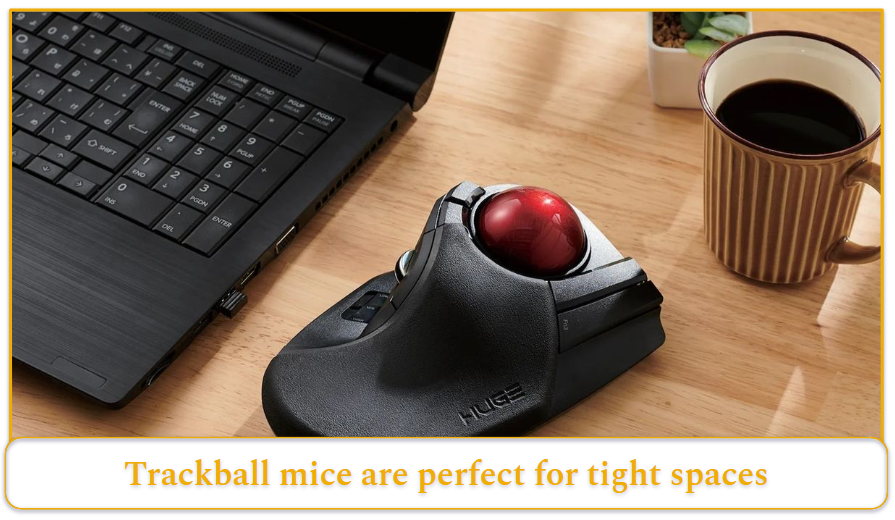
A trackball mouse features a rolling ball that you move with your fingers or thumb to control the cursor. The device itself doesn’t move.
Pros
- Ideal for tight spaces
- Less wrist and arm movement
- Can be very precise with practice
Cons
- Takes time to get used to
- Slower for sweeping motions
- Bulkier design
Best For
Users with limited desk space or those looking for better ergonomics during long hours of computer use.
Ergonomic Mouse

These mice are designed to reduce wrist and hand strain. They often feature curved shapes to better fit the natural grip of the hand.
Pros
- Promotes better posture
- Helps reduce or prevent repetitive strain injuries
- Comfortable for long sessions
Cons
- Generally more expensive
- May take time to adjust
- Not all shapes fit all hands
Best For
Anyone using a mouse for hours daily, especially those experiencing discomfort with standard designs.
Gaming Mouse
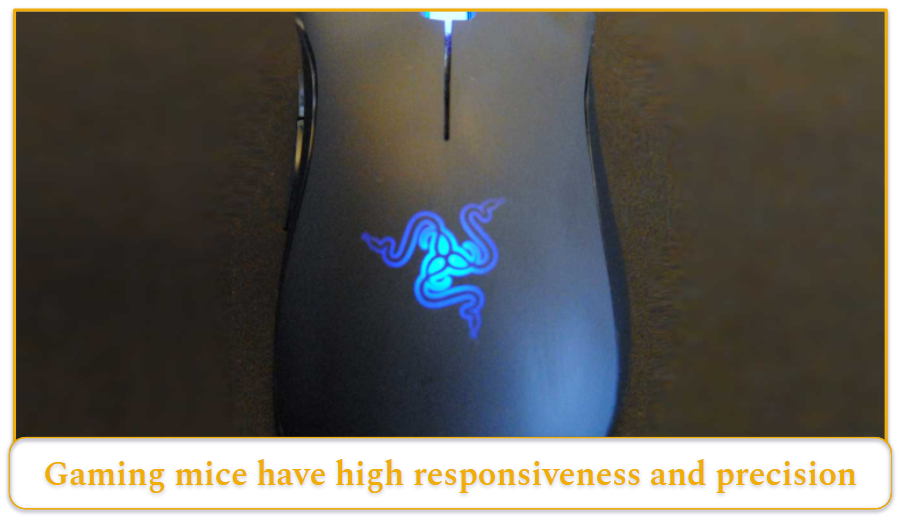
Gaming mice are tailored for speed, accuracy, and customization. They often include adjustable DPI settings, additional buttons, and fancy lighting.
Pros
- High responsiveness and precision
- Customizable features
- Built to withstand intensive use
Cons
- More expensive
- May be bulky or over-featured for non-gamers
Best For
Gamers looking for competitive edge and performance, and professionals who benefit from shortcut buttons.
Vertical Mouse
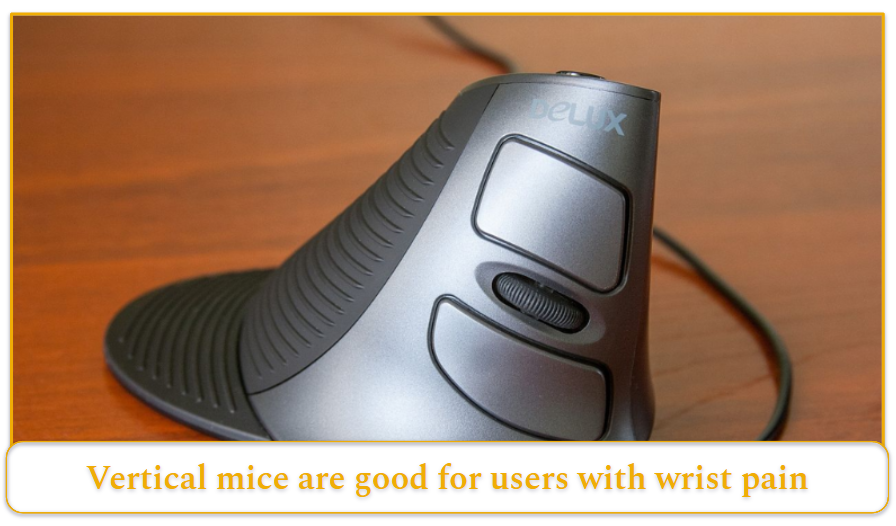
Vertical mice keep the hand in a more natural handshake position. This reduces the twist on the forearm and is considered more ergonomic.
Pros
- Encourages neutral wrist posture
- Helps reduce strain during long sessions
- Often preferred by users with wrist pain
Cons
- Unusual shape may feel awkward at first
- Typically larger
- Harder to pack or carry
Best For
Those dealing with wrist pain or repetitive strain and people working long hours at a desk.
Stylus / Pen Mouse
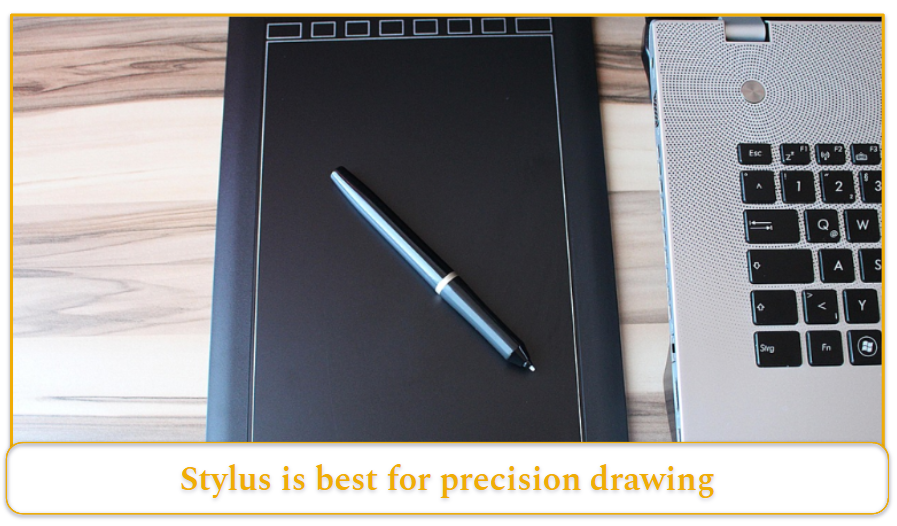
A pen mouse is a stylus that acts as a pointing device. Often used with a digital tablet, it allows detailed drawing and writing input.
Pros
- Excellent for precision drawing
- Natural grip similar to a pen
- Often includes pressure sensitivity
Cons
- Requires a tablet or compatible device
- Not ideal for general cursor movement
- Costly for casual users
Best For
Artists, designers, and professionals who work with digital illustration or need precise control over their input.
Mouse Comparison Table
How to Choose the Right Mouse
Selecting the ideal computer mouse depends largely on how you use your computer, how much time you spend on it, and what level of comfort and performance you expect.
Comfort should be the top priority if you spend extended hours at their desks.
Ergonomic and vertical mice are designed to reduce wrist and forearm strain by promoting a more natural hand position. These models are particularly beneficial for individuals experiencing discomfort or those who want to prevent repetitive strain injuries over time. Choosing a mouse that fits the size and shape of your hand is equally important, as an ill-fitting mouse can lead to cramping or fatigue.
Portability is another key factor, especially for those who work on laptops or travel frequently. Wireless and Bluetooth mice offer greater freedom of movement and help reduce desk clutter. Bluetooth mice, in particular, are convenient for people using devices with limited USB ports, like modern ultrabooks and tablets. However, it’s important to ensure your device supports Bluetooth, or you’ll need an external adapter.
Precision and responsiveness matter most to gamers, designers, and professionals in creative fields. Gaming mice offer high DPI (dots per inch) sensitivity, customizable buttons, and fast response rates, which can significantly enhance performance in fast-paced environments. Similarly, graphic designers or illustrators may prefer stylus-based input for the fine control it offers when drawing or editing images.
Budget is always a practical consideration. Fortunately, there are quality options at every price point. A basic wired or optical mouse can be both effective and affordable for general use. On the other hand, investing a bit more in a specialized mouse (for gaming, ergonomics, or creative work) can improve productivity and long-term comfort.


