Vacuum acting up? The fix might be simpler than you think. Through engineering work and maintaining my own machines (a robot vacuum and two upright Dysons), I’ve learned most problems have straightforward solutions. No special skills required.
Skip expensive repairs. Grab the basic tools and diagnose it yourself. Most fixes take minutes. Keep your manual handy for model-specific details.
What You’ll Need:
- Phillips and flathead screwdrivers
- Scissors or a utility knife
- Replacement belt (model-specific)
- New filter
- Pliers
- Flashlight
- Cleaning brush/old toothbrush
- Warm soapy water
Vacuum Not Working: Troubleshooting Guide
Vacuum problems come down to simple mechanical issues anyone can fix. My engineering background and home experience taught me to check obvious things first. These solutions saved me countless repair bills.
Common problems and fixes are below.
Vacuum Not Turning On
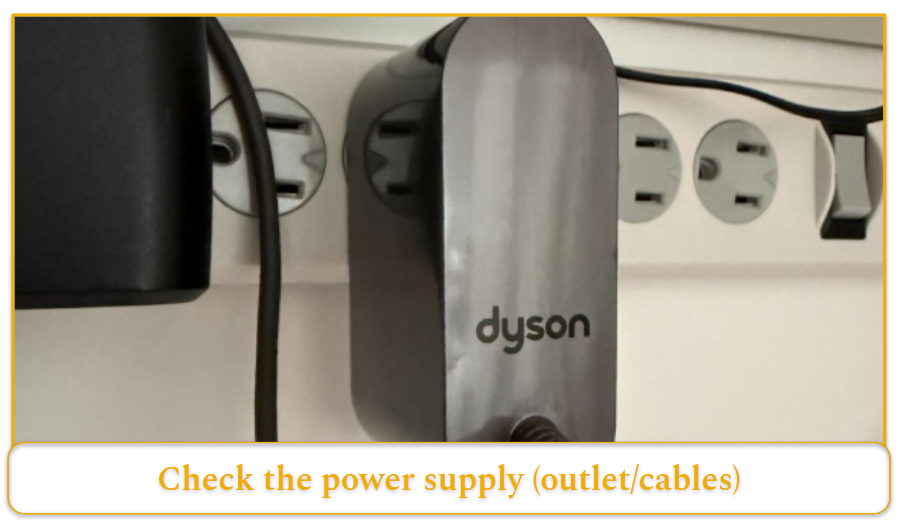
Dead vacuum? Power connection issues cause this 90% of the time. Plug worked loose? Inspect cord damage near the plug and housing. Robot vacuums need clean charging contacts and proper dock placement. Test the outlet with another device if the cord looks fine.
Vacuum Turns On but Brushes Won’t Spin
Motor runs, but brushes stay still? Belt problem. These rubber bands wear out, leaving motors spinning uselessly. Unplug the vacuum, flip it over, and remove the bottom plate—a broken or stretched belt is likely inside. A new belt installs in less than five minutes and costs less than lunch.
Vacuum Suction is Low

Weak suction means blocked airflow. A full bag or a clogged filter causes most cases. Empty/replace the bag first. Check filters—vacuums have multiple ones. People forget exhaust filters exist. My Dyson V8 barely picked up cat hair with an empty canister—dirty filters killed suction. Cleaning restored full power.
Vacuum Makes Unusual Noise
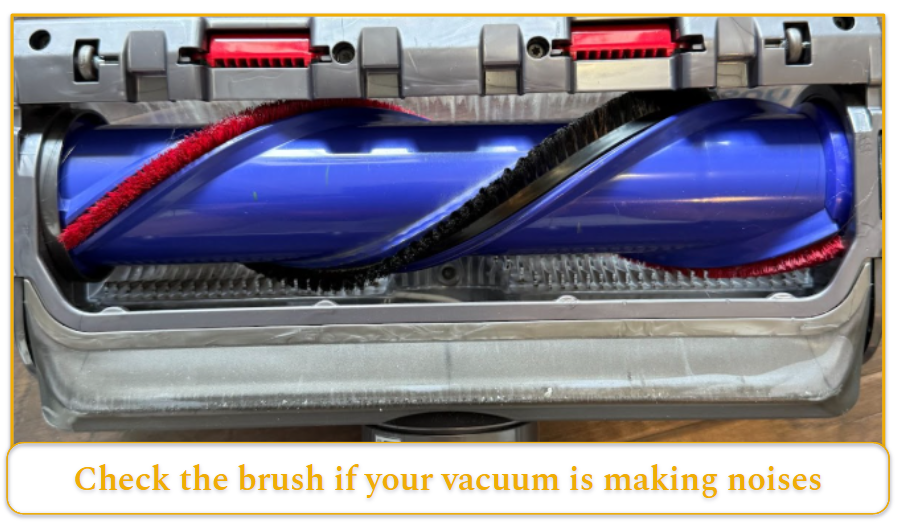
Strange sounds mean something’s caught. High-pitched whines or clicks come from objects in the brush roll—bobby pins, coins, toys. Unplug the vacuum, flip it over, and rotate the brush manually. Feel for obstructions. My robot vacuum ground horribly once—a Lego brick was wedged against the side brush.
Vacuum Overheats and Shuts Off
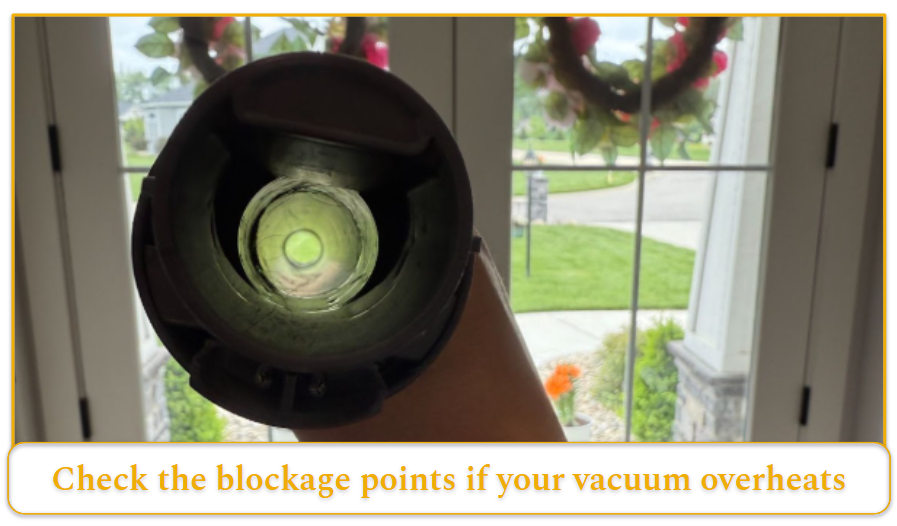
Modern vacuums shut down when overheating. Restricted airflow triggers thermal protection. Combined clogged filters and blocked hoses cause this. Cool for 30 minutes, then check every blockage point. Focus on hoses—found an entire sock in my Dyson’s hose last month.
Vacuum Leaves Debris Behind

Vacuum pushing dirt instead of collecting? Brush height needs adjustment. The height lever matches the carpet depths; if it is too high, it loses suction, and if it is too low, it blocks airflow. Start at the highest setting, work down to the sweet spot. Bagless models have this problem more than bagged ones.
Vacuum Smells Like Burning
Burning smell requires immediate action—unplug now. Belt slipping on a jammed brush or a hair-wrapped brush causes this. Remove the bottom plate, cut tangled hair/string. A glazed or shiny belt needs replacement—a burnt rubber smell indicates slipping.
Vacuum Won’t Stay Running
Does your vacuum start, then die repeatedly? Check blockages first, then the power switch. Intermittent operation suggests a failing switch or a loose connection. Test the switch with a multimeter. You need professional help if cleaning doesn’t solve it.
Vacuum Pulls to One Side
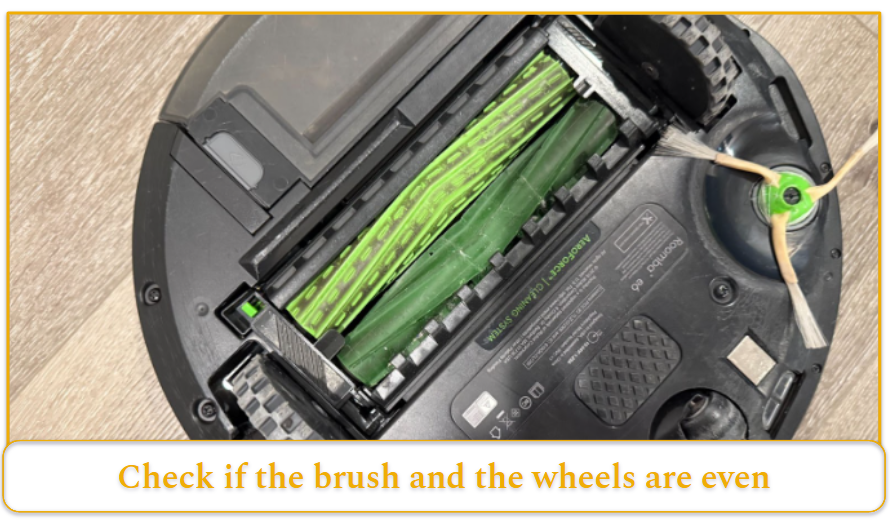
Vacuum veering like a bad shopping cart? Uneven brush wear or wheel debris causes this. Flip over and spin the wheels by hand; they should move freely. Check the brush roll spins evenly, not worn one-sided. Better wheel design would prevent this annoyance.
Attachments Have No Suction
The main vacuum works, but the attachments don’t? Hose or port problem. Disconnect the hose, look through toward a light—you should see a clear path. Use a pen or a coat hanger to dislodge clogs. Check the hose-to-body connection—debris collects there.
Vacuum Cord Won’t Retract
A non-retracting cord means a tangled reel or a failed spring. Pull the cord completely out, guide slowly while retracting. A failed spring requires vacuum disassembly, which is a bigger repair job.
Robot Vacuum Gets Stuck Constantly
My Roomba loves wedging under furniture. Height sensors fail or get dirty. Clean sensors with a soft cloth. Use boundary strips in problem areas. Spinning in circles? Stuck wheel or dirty cliff sensors.
Vacuum Cleaner Maintenance & Care
Basic maintenance keeps vacuums running. My Dysons (eight and five years old) work like new with monthly upkeep. Regular cleaning prevents breakdowns.
Monthly Maintenance Tasks
Empty bags/bins at halfway—full containers cut suction by 50%. Overfilled bags stress motors and cause early failure. Bagless models need monthly dust cup rinses to prevent particle buildup.
Check filters monthly. Clean/replace per manual instructions. HEPA filters last 6-12 months. You can wash and reuse foam filters. Mark replacement dates with Sharpie. Dry filters completely (24-48 hours)—damp filters grow mold.
Brush Roll Care
Hair tangles brush rolls constantly. Pet owners and long-haired households suffer most. Biweekly flip vacuum, cut away hair with scissors. Work along the bristles carefully. Seam ripper handles stubborn tangles. Robot vacuums need weekly side brush checks—smaller brushes clog faster.
Replace worn/bent bristles. Bad brush rolls leave dirt streaks and overwork motors. Expect a 1-2 year lifespan.
What to Avoid
- Never vacuum liquids—destroys motors instantly
- Skip construction debris—drywall dust/sawdust/ash clog filters immediately
- Avoid large objects—coins/clips/toys can all jam the brush rolls
- Don’t ignore burning smells—shut off immediately
- Never pull the cord—damages internal wiring
Lesser-Known Maintenance Tips
Run the vacuum for 30 seconds at the highest setting after finishing rooms; this clears the hose of debris. Prevents clogs in curves. I discovered this trick after repeatedly unclogging the same Dyson section.
Store indoors. Temperature swings crack belts, brittle plastic. Neighbor’s garage-stored vacuum died early.
Robot vacuums: Monthly contact cleaning prevents charging failures. Regular firmware updates improve performance.
Belt Replacement Schedule
Replace belts preemptively, about every 6-12 months. Gradual stretching reduces brush speed before breaking. Tape a spare belt inside the vacuum—saves frustration mid-cleaning.
Deep Cleaning Your Vacuum
Annual deep clean adds years:
- Wash the removable parts
- Compressed air cleans motor vents
- Check electrical connections
- Inspect the cord for damage
- Clean robot sensors with alcohol
This is about an hour-long process that I like doing in the middle of winter.












