Choosing between a wired and wireless mouse might seem simple at first, but there’s more to consider than just whether you want to deal with a cord. The right choice depends on how you use your computer and what you value most — whether it’s performance, convenience, or reliability.
In this guide, I’ll break down the pros and cons of both wired and wireless mice to help you figure out which one makes the most sense for your needs.
Wired vs Wireless Mice: An Overview
Choosing between a wired and wireless setup is all about weighing the pros and cons to find the right balance for your needs. We’ll go into specific use cases shortly, but first, it’s helpful to look at the core differences that apply no matter how you use your mouse.
Wired mice are typically the simpler, more affordable option. If you have a straightforward setup and don’t need extra features, the plug-and-play nature of a wired mouse can be a practical choice.
On the other hand, wireless mice offer greater flexibility and mobility. As workspaces become more complex and portable, the ability to use one mouse across multiple devices — sometimes at the same time — can be a big advantage. Plus, not having to deal with tangled cords when packing up your laptop is a nice bonus.
Wired vs Wireless Mice for Gaming
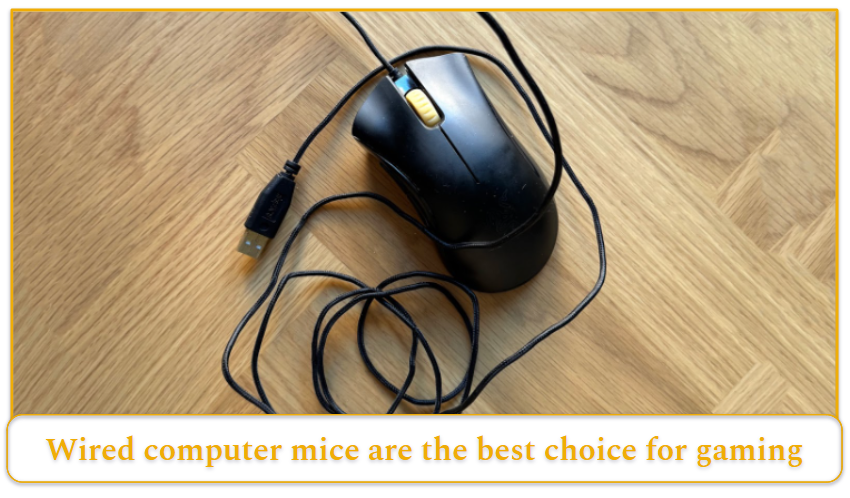
When it comes to PC accessories, you might assume gamers always go for the latest wireless gear. But in reality, many still prefer wired mice — especially in high-performance or competitive settings. The main reasons are latency and signal interference, which can directly impact gameplay.
With a wired mouse, you eliminate both concerns. There’s no wireless signal to disrupt, and most wired models offer response times as fast as 1ms. In competitive gaming, even a slight delay can make a difference, so removing that risk can be critical.
That said, wireless gaming mice are catching up fast. Top-tier models from brands like Logitech G and Razer use USB dongles that drastically reduce latency. While performance is nearly on par with wired mice, the signal can still be affected by physical obstructions. Using a USB extender to bring the dongle closer to your mouse pad can help.
For best results, avoid Bluetooth connections for fast-paced gaming — they tend to have higher latency, though they’re usually fine for casual play.
Here’s a quick comparison of how wired and wireless mice stack up for gaming:
Form factor is another key consideration for gamers, though it’s mostly driven by personal preference. Wireless mice tend to be heavier and slightly larger due to the built-in battery. For example, if you use a palm grip and play slower-paced games like city builders or strategy titles, that extra weight can actually offer more control and comfort.
Wired mice, on the other hand, are usually smaller and lighter — some models weigh less than 50 grams. This makes them ideal for fast-paced games where quick, precise movements matter. However, cable drag can be a factor. A minor snag on your desk could affect your response, so it’s worth using a flexible cable or adding a cable bungee to keep things smooth.
Portability is another area where wireless mice shine. If your gaming setup spans multiple areas — like a desk and a sim racing rig — being able to easily move your mouse and keyboard is a real quality-of-life upgrade. Just remember to keep an eye on battery levels. Most modern models offer over 100 hours of use on a full charge and can still be used while charging.
There are also new charging solutions that help streamline the experience. Wireless charging mousepads are becoming more common, and some even rely on capacitors instead of batteries. This reduces both weight and bulk, while eliminating battery management entirely.
Wired vs Wireless Mice for General Use

For everyday use, the stakes are lower and the line between wired and wireless mice gets a bit blurrier. In a gaming setup, there are clear technological advantages to one over the other, but for general use, it’s much more about ✨vibes✨.
There’s something to be said for the simplicity of a basic wired mouse. No pairing, no syncing a receiver, no charging — just plug it in and go. They’re often a bit cheaper too, although at the budget end, the price difference isn’t as noticeable anymore.
That said, in a typical desk setup, it’s hard to argue against a wireless mouse. All the advantages still apply, and most of the old downsides (like lag or battery life) don’t really matter much anymore.
Personally, I find a wireless mouse makes everything feel neater. No trailing cable, and it’s much easier to throw a slim wireless mouse into a laptop bag when you’re switching desks. If you work across multiple devices like I do, some wireless mice let you pair with more than one machine at once, which is a huge time-saver. We’re even at the point now where some mice can seamlessly move between devices like they’re just extra monitors — not two entirely different computers. It’s kind of magic, and it really improves workflow.
Wired vs Wireless Mice: Which is Better?
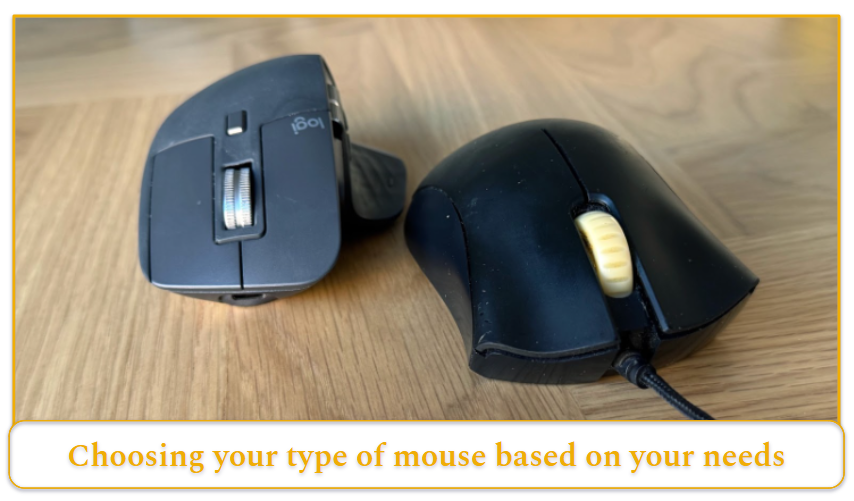
As with many things, the answer isn’t as simple as choosing one over the other — though, if I had to pick, I’d probably go with a wireless mouse.
That said, I’ll start by disagreeing with myself. If you’re a gamer aiming for high-level or competitive play, a wired mouse is still the go-to. It eliminates variables like battery and signal interference and offers the lowest possible input lag. That means your mouse reacts as fast as you do, which is exactly what you want in a fast-paced gaming environment.
But for most people, a wireless mouse is the better choice. There’s a reason cables are vanishing from almost every device — they’re inconvenient and often unnecessary. The same goes for mice. A wireless mouse gives you a cleaner setup, more freedom to move around, and better portability. Add the ability to switch easily between devices, and it becomes hard to justify sticking with a wired option.


