Headphones are your daily companions — at your desk, in the gym, on your commute — but they’re also magnets for dirt, sweat, earwax, and oil. Over time, this gunk doesn’t just make them look grimy; it can degrade sound quality and even shorten their lifespan.
Cleaning your headphones thoroughly and safely is simple if you know what to do — and just as importantly, what to avoid. Here’s the complete breakdown for cleaning every part of your over-ear headphones, on-ear headphones, and earbuds the right way.
What You’ll Need:
- Microfiber cloth
- Warm water
- Mild dish soap
How to Clean Over-Ear and On-Ear Headphones: Step by Step
Earpads
Earpads are often made from materials like synthetic leather, velour, or even memory foam wrapped in soft fabric. Each type requires a slightly different approach, but the process is generally the same.
Step 1: Remove the earpads

If they’re detachable, remove your earpads. This will let you clean them thoroughly without damaging the speaker components underneath.
Step 2: Dry-wipe the surface first

Do this with a microfiber cloth to remove surface dust, loose skin flakes, or oils.
Step 3: Clean with a wet cloth and pat them dry

Here’s how to wet-clean based on the material of your earpads:
- For synthetic leather or memory foam: Use a cloth lightly dampened with a mixture of water and a tiny drop of mild dish soap. Avoid soaking the material, and use just enough solution to wipe off grime and fingerprints.
- For velour or Alcantara surfaces: Avoid soap. A slightly damp microfiber cloth is enough. Over-wetting these fabrics may cause them to stiffen or wear faster.
- Genuine leather surfaces benefit from occasional treatment with a leather conditioner — just make sure it’s used sparingly to maintain the material’s suppleness.
After cleaning, pat the earpads dry and let them air dry completely before reattaching
Headband and Exterior Surfaces
Hard plastic or metal bands and housing can pick up oil and sweat from your hands and head. Luckily, they’re the easiest parts to clean.
Step 1: Dry-wipe the surfaces

This will help remove any loose dust or grime.
Step 2: Use a damp cloth with soapy water
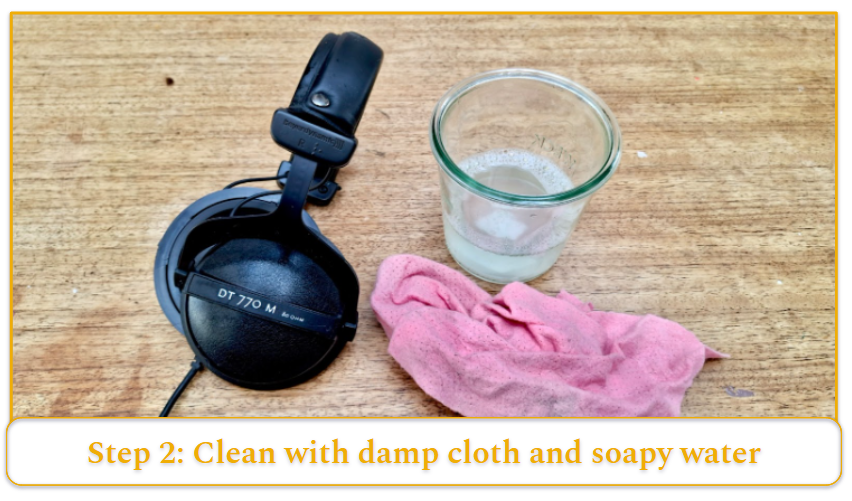
A drop of dish soap in a cup of water is plenty to clean more stubborn smudges. Just be careful not to oversaturate the cloth — too much water could seep into creases or buttons. Avoid openings, seams, and ports. If you find lint or dirt in tight spaces, a soft brush or cotton swab works well. You can also use a small amount of adhesive putty to lift dust out of textured areas.
Step 3: Dry everything thoroughly

Make sure everything is dry after wiping to prevent moisture from affecting the electronics.
How to Clean Earbuds
Earbuds — especially in-ear models — can trap a lot of earwax, dust, and oil. If left unchecked, this buildup can muffle sound and block the speaker mesh.
Ear Tips
Step 1: Remove the silicone or foam tips from the earbuds
 Step 2: Soak them in a bowl of warm, soapy water for about 10 minutes
Step 2: Soak them in a bowl of warm, soapy water for about 10 minutes
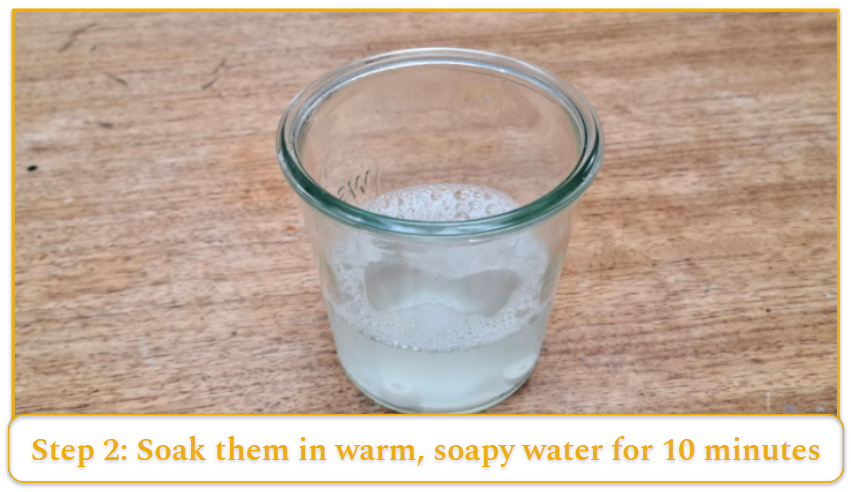
Step 3: Clean off any remaining debris using your fingers or a soft cloth.

Rinse thoroughly and air dry completely (24 hours should suffice) before putting them back on. Avoid drying them with heat or using alcohol, which can break down the material over time.
Earbud Housing and Speaker Mesh
Speaker mesh can be delicate but needs attention to prevent buildup that affects audio quality.
Step 1: Brush out any debris

Hold the earbud facing downwards (the part with the mesh). This will prevent debris from falling into the drivers. Use a soft, dry brush — or better yet, a dedicated earbud cleaning tool — to gently dislodge wax or dust.
Avoid poking through the mesh, and don’t blow hard air directly into the earbud — this can push dirt further inside or damage sensitive components.
For persistent buildup, use the loop end of a wax tool (if you have one) to gently scoop out residue, then follow up with the brush.
Step 2: Clean the exterior
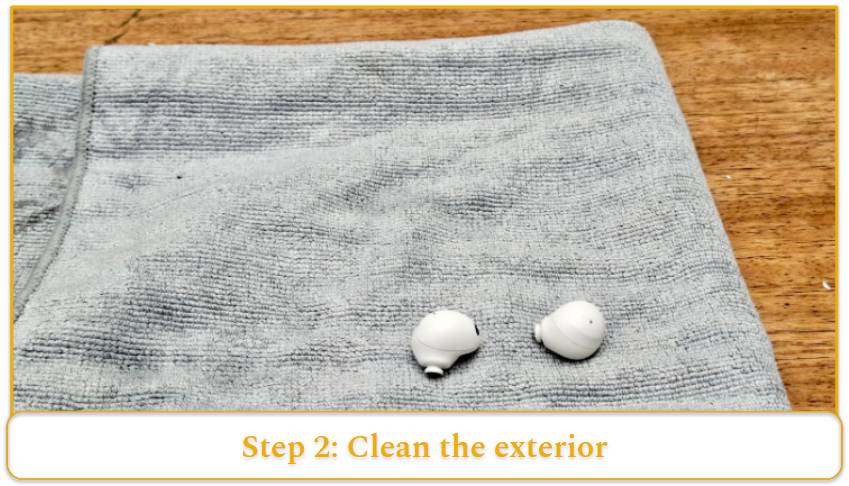
Finally, use a dry microfiber cloth to wipe down the exterior. If needed, you can lightly dampen a cloth with soap and water (not alcohol) to clean the housing.
How to Clean the Headphone Jack
Headphone jacks and charging ports are small but essential components. Even a bit of dust or lint can disrupt charging or cause connection issues.
To clean the headphone jack (or the charging connectors in true wireless cases), first turn off your device. Use a dry cotton swab or soft-bristled brush to gently sweep around the port. If you spot lint or dust deeper inside, a toothpick wrapped with a little piece of painter’s tape can help you pull it out.
For stubborn gunk, slightly dampen a cotton swab with isopropyl alcohol (never dripping) and carefully wipe the metal contacts. This method also works well on USB-C or Micro-USB ports.
Headphone Maintenance and Hygiene Tips
Proper care extends far beyond just wiping off grime. How and where you use and store your headphones can greatly affect their cleanliness and lifespan.
- If you wear your headphones at the gym or outdoors, clean them after every use, especially if they’ve been exposed to sweat. Sweat can slowly corrode connectors and seep into seams. After a workout, wipe them dry with a cloth, and let them air out before charging or storing.
- Don’t charge your headphones while they’re still damp — even waterproof models can suffer long-term damage from trapped moisture. If you’re on the move and can’t let them dry right away, at least shake out excess moisture, power them off, and store them in a breathable, water-resistant case or even a temporary zip-lock bag (preferably with a silica gel pack inside). Avoid stuffing them into damp gym shorts or bags.
- Storage matters too. Always keep headphones in a case when not in use to prevent dust, scratches, and accidental damage. Avoid extreme heat, cold, and humidity, which can affect battery performance and damage internal components.
- Never store headphones with open charge ports, as dirt or moisture can easily get in. And when using wired headphones, don’t wrap cables tightly or yank them out by the cord — doing so weakens connections and invites fraying.
Over time, even the best cleaning can’t stop natural wear. Earpads and ear tips are designed to be replaceable, so once they show signs of degradation — cracking, flaking, or permanent staining — it’s time to swap them out. This not only improves comfort and hygiene but can also restore the original sound signature of your headphones.












